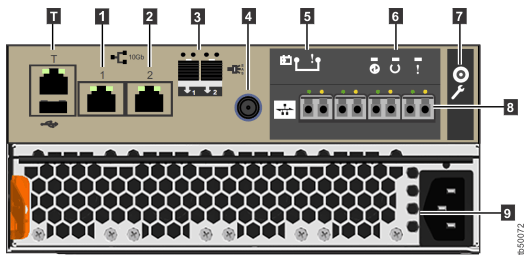Each Lenovo Storage V series system features hardware components in the rear of the enclosure. Some features are common across all systems, while other features are unique to specific models.
All Lenovo Storage V series systems have one host interface adapter slot and can support one optional host interface adapter. Each Lenovo Storage V series control canister is also equipped with an alternating current (AC) power supply.
Table 1 describes the features that are identified on each system. Many hardware components are common across all Lenovo Storage V series systems. However, each model can be identified by the location and number of onboard ports, as viewed from the rear of the node canister. The following figures show the rear view of a control canister for each Lenovo Storage V series system.
| Call out | Feature | Function |
|---|---|---|
| T | Technician port | On Lenovo Storage V5030 systems, the technician port is a dedicated port that is used to initialize or apply service to the system. Never attach this port to a network switch. For more information about the technician port, see Initializing the system by using the technician port. |
| 1 | Ethernet port 1 | Allows the system to establish an initial network connection,
which is required during the installation process. On a Lenovo Storage V3700 V2 or Lenovo Storage V3700 V2 XP system, this port is a 1 Gbps port. For Lenovo Storage V5030 systems, this port is a 10 Gbps port. |
| 2 | Ethernet port 2 | Allows the system to establish an optional network connection. On a Lenovo Storage V3700 V2 or Lenovo Storage V3700 V2 XP system, this port is a 1 Gbps port. For Lenovo Storage V5030 systems, this port is a 10 Gbps port. |
| 2/T | Ethernet port 2 / Technician port | On a Lenovo Storage V3700 V2 or Lenovo Storage V3700 V2 XP system, Ethernet port 2 is initially used as the technician port. Never attach port 2 to a network switch when it serves as the technician port. After system initialization, Ethernet port 2 can be used to provide an Ethernet connection. If service is required later, Ethernet port 2 can be reenabled to serve as the technician port. For more information, see Initializing the system by using the technician port. |
| 3 | Onboard SAS port | Allows the system to attach an optional chain of expansion
enclosures. Lenovo Storage V5030 systems can support two chains of expansion enclosures. Lenovo Storage V3700 V2 XP systems also have two onboard SAS ports that can be used for SAS host attachment. |
| 4 | Host interface adapter release screw | Used to install or remove an optional host interface adapter. |
| 5 | Battery status LEDs | Indicates the status of the system battery. For more information, see Node canister battery status LEDs. |
| 6 | Control canister system LEDs | Indicates the system status of the control enclosure. For more information, see Node canister system LEDs. |
| 7 | Service port | Used for service personnel only. Do not connect any cables to this port. |
| 8 | Host interface adapter slot | Each Lenovo Storage V series system can support one optional host interface adapter. For more information, see Host interface adapter ports and indicators. In each example figure, a 4-port 16 Gbps Fibre Channel host interface adapter is installed on the system. |
| 9 | Power supply | Each Lenovo Storage V series control canister is equipped with an alternating current (AC) power supply. In each of the following figures, the node canister has an AC power supply. For more information, see Power supply units. |
Figure 1 shows the rear view of a Lenovo Storage V3700 V2 system. Ethernet port 2 initially serves as the technician port when the system is set up.
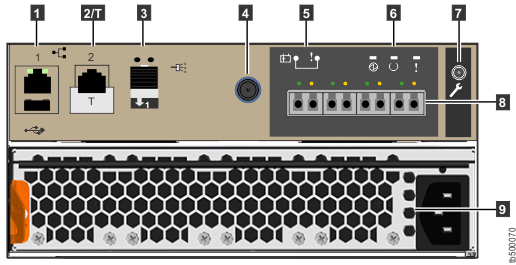
Figure 2 shows the rear view of a Lenovo Storage V3700 V2 XP system. On a Lenovo Storage V3700 V2 XP system, Ethernet port 2 initially serves as the technician port. The system also has two onboard SAS ports to support SAS host communications.
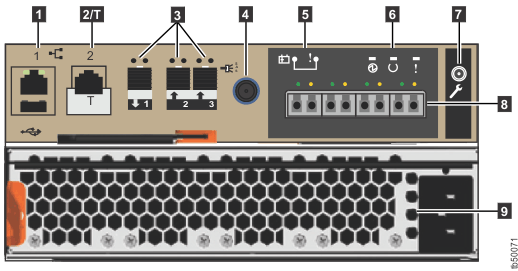
Figure 3 shows the rear view of a Lenovo Storage V5030 system. The Lenovo Storage V5030 has a dedicated technician port. It can also support two chains of expansion enclosures. These onboard SAS ports cannot be used for SAS host attachments.