Use these guidelines when you are installing one or more expansion enclosures.
SAS chain 1 is connected from port 1 of the node canisters in a control enclosure to the canisters in the expansion enclosures below the control enclosure.
SAS chain 2 is connected from port 2 of the node canisters in a control enclosure to the canisters in the expansion enclosures above the control enclosure.
To view an illustrated sequence of steps for installing the enclosure in a rack and beginning the setup process, see the Lenovo Storage® V7000 Gen2 Installation Poster, GC27-6608.
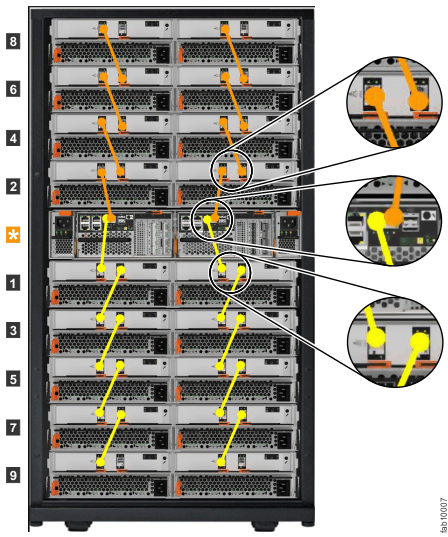
- Do not directly connect ports on canisters above the control enclosure with ports on those canisters below the control enclosure.
- Attach cables serially between enclosures; do not skip an enclosure.
- Because each control enclosure can support up to twenty expansion enclosures, it might not be possible to fit all enclosures in a single rack. Instead, install enclosures in adjacent rack space.
- Each expansion enclosure is connected into the system
by two SAS cables. Four different lengths of SAS cable can be used
to connect expansion enclosures to a system in the same rack. Lengths
longer than 0.6 m are typically required to connect between enclosures
that are not adjacent in the same rack.
- 0.6 m (feature code ACUA)
- 1.5 m (feature code ACUB)
- 3.0 m (feature code ACUC)
- 6.0 m (feature code ACUD)
- The last enclosure in a chain must not have cables in port 2 of canister 1 and port 2 of canister 2.
- Ensure that cables are installed in an orderly way to reduce the risk of cable damage when replaceable units are removed or inserted.
- Arrange your cables to provide access to the following components:
- USB ports. USB port access is required when you use a USB flash drive to configure the system.
- The enclosures themselves. Access is required to the hardware for servicing and for safely removing and replacing components by two or more people.
- Ensure that each SAS cable is fully inserted. A click is heard
when the cable is successfully inserted.Note: If you make a mistake during cabling and must unplug a SAS cable, pull the blue tag to release the cable.
| Lenovo Storage V7000 Gen1 (6 Gbps SAS) | Lenovo Storage V7000 Gen2 (12 Gbps SAS) 2076-524 | |
|---|---|---|
| Maximum expansion enclosures in SAS chain 1 | 5 | 10 |
| Maximum expansion enclosures in SAS chain 2 | 4 | 10 |
| SAS cable lengths available [meters] | 1, 3, 6 | 0.6, 1.5, 3, 6 |
Lenovo Storage V7000 Gen1 expansion enclosures must not be connected to a SAS chain from a Lenovo Storage V7000 Gen2 control enclosure. However, Lenovo Storage V7000 Gen1 and Lenovo Storage V7000 Gen2 control enclosures can be clustered in a Lenovo Storage V7000 system, and all volumes will be accessible via any of the control enclosures.