A consistency group is a container for mappings. You can add many mappings to a consistency group.
The consistency group is specified when the mapping is created. You can also change the consistency group later. When you use a consistency group, you prepare and start that group instead of the individual mappings. This process ensures that a consistent copy is made of all the source volumes. Mappings to control at an individual level are known as stand-alone mappings. Do not place stand-alone mappings into a consistency group because they become controlled as part of that consistency group.
When you copy data from one volume to another, the data might not include all that you need to use the copy. Many applications have data that spans multiple volumes and requires that data integrity is preserved across volumes. For example, the logs for a particular database usually reside on a different volume than the volume that contains the data.
Consistency groups address the problem of applications having related data that spans multiple volumes. In this situation, FlashCopy® operations must be initiated in a way that preserves data integrity across the multiple volumes. One requirement for preserving the integrity of data being written is to ensure that dependent writes are run in the intended sequence of the application.
You can set the autodelete attribute for FlashCopy consistency groups. If this attribute is set to on, the consistency group is automatically deleted when the last mapping in the group is deleted or moved out of the consistency group.
Multiple target FlashCopy mappings
Consistency groups aggregate FlashCopy mappings, not the volumes themselves. Therefore, a source volume with multiple FlashCopy mappings can be in different consistency groups. If a volume is the source volume for several FlashCopy mappings that are in the same consistency group, multiple identical copies of the source volume are created when the consistency group is started.
Cascaded FlashCopy mapping restrictions
To create a FlashCopy mapping in a consistency group, the source volume cannot be the target of a mapping in the same consistency group. In addition, the target volume cannot be the source of another FlashCopy mapping in the same consistency group. You cannot move a FlashCopy mapping into a consistency group that contains similar FlashCopy mappings in the cascade.
FlashCopy consistency group states
- Idle_or_Copied
- All FlashCopy mappings in this consistency group are in the Idle or Copied state.
- Preparing
- At least one FlashCopy mapping in this consistency group is in the Preparing state.
- Prepared
- The consistency group is ready to start. While in this state, the target volumes of all FlashCopy mappings in this consistency group are not accessible.
- Copying
- At least one FlashCopy mapping in the consistency group is in the Copying state and no FlashCopy mappings are in the Suspended state.
- Stopping
- At least one FlashCopy mapping in the consistency group is in the Stopping state and no FlashCopy mappings are in the Copying or Suspended state.
- Stopped
- The consistency group is stopped because either you issued a command or an I/O error occurred.
- Suspended
- At least one FlashCopy mapping in the consistency group is in the Suspended state.
- Empty
- The consistency group does not have any FlashCopy mappings.
Table 1 lists the FlashCopy consistency group states. At any point in time, a FlashCopy consistency group is in one of the listed states.
| Management GUI icon | Command-line interface state | Description |
|---|---|---|
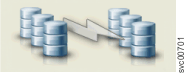 |
Idle_or_Copied | All FlashCopy mappings in this consistency group are in the idle or copied state. |
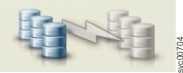 |
Preparing | At least one FlashCopy mapping in the consistency group is in the preparing state. |
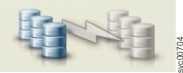 |
Prepared | The consistency group is ready to start. The target volumes of all FlashCopy mappings in this consistency group are not accessible. |
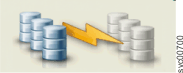 |
Copying | At least one FlashCopy mapping in the consistency group is in the copying state and no FlashCopy mappings are in the suspended state. |
 |
Stopping | At least one FlashCopy mapping in the consistency group is in the stopping state and no FlashCopy mappings are in the copying or suspended state. |
 |
Stopped | The consistency group might be stopped because either you issued a command or an I/O error occurred. |
 |
Suspended | At least one FlashCopy mapping in the consistency group is in the suspended state. |
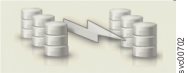 |
Empty | The consistency group does not have any FlashCopy mappings. |
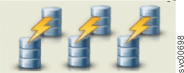 |
(No state) | Individual FlashCopy mappings that are not in a consistency group. |