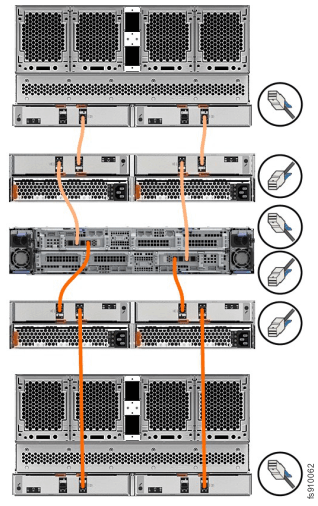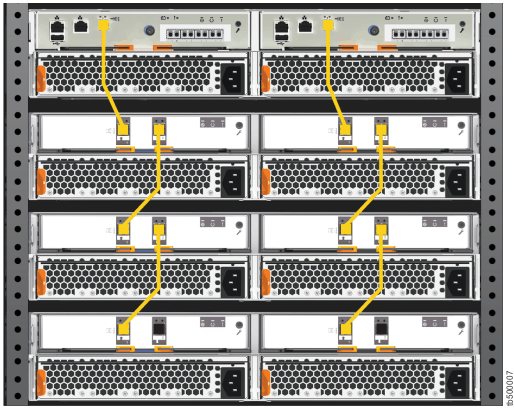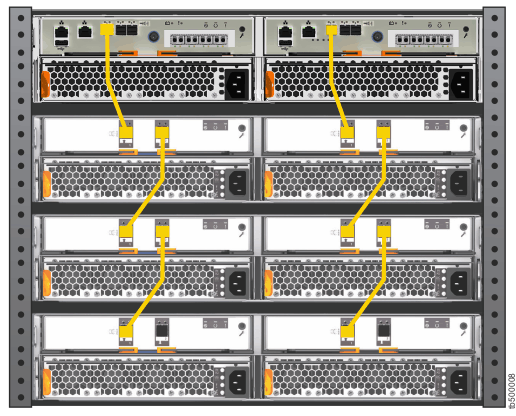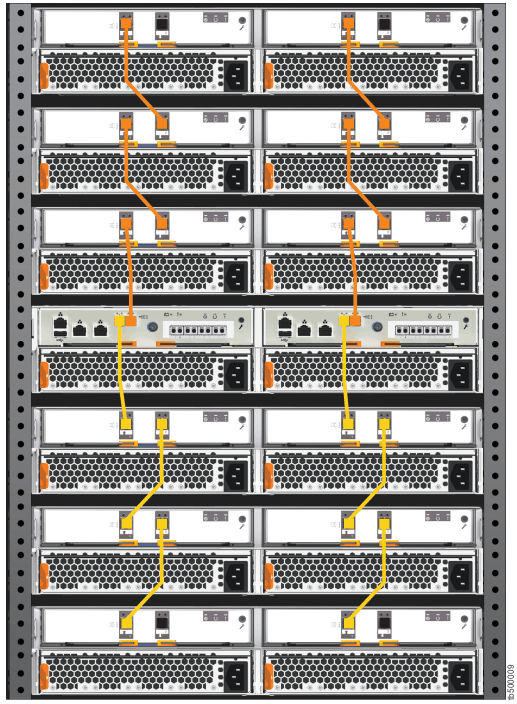If you have installed expansion enclosures in the rack, you must connect them to the control enclosure.
This task applies if you are installing one or more expansion enclosures.Each control enclosure in the system can manage two sets of expansion enclosures; each set can consist of a maximum of 10 expansion enclosures. Therefore, each control enclosure can manage up to 20 expansion enclosures. A system that contains two control enclosures can have up to 40 expansion enclosures.
The number of SAS chains
and enclosures varies per each type of system, as shown in Table 1.
| System | Expansion ports | Number of SAS chains supported | Control enclosures per system | Expansion enclosures per chain | Maximum Number of Enclosures |
|---|---|---|---|---|---|
| Lenovo Storage V3700 V2 and Lenovo Storage V3700 V2 XP | Port 1 only | 1 | 1 | 10 | 11 |
| Lenovo Storage V5030 and Lenovo Storage V5030F | Port 1 and Port 2 | 2 | 1 | 10 | 21 |
Each set of expansion enclosures is connected together sequentially through the IN and OUT SAS ports, forming a chain with a control enclosure at the end of the chain.
Note: When connecting
SAS cables between enclosures, you must follow a list of guidelines
to ensure that your configuration is valid. Do not begin connecting
the cables until you have read SAS cabling guidelines.
To install the cables, complete the following steps.