You can use the command-line interface (CLI) to shut down a system.
To power off your
system, complete the following steps.
- Determine which hosts have access to
volumes on this system by running the lshostvdiskmap command.
- Stop input/output (I/O) to the system from each host that is listed in step #svc_shuttingdownclustercli_23isme/lshostvdiskmap.
Note: Failure to stop host I/O can result in failed I/O operations being reported to your host
operating systems.
- Shut down the system by using this command:
- Wait for the power light-emitting diodes (LEDs) on all control enclosures to flash at 1 Hz,
indicating that the shutdown operation has completed.
Figure 1. Location of the power LED on a node canister 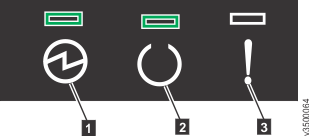
- Disconnect the power cords from both power supplies in each control enclosure.
- Disconnect the power cords from both
power supplies in each expansion enclosure.