Use this information to remove the 3.5-inch simple-swap backplate assembly/hot-swap hard disk drive backplane.
To remove the 3.5-inch simple-swap backplate assembly/hot-swap hard disk drive backplane, complete the following steps:
- Read the safety information that begins on Safety and Installation guidelines.
- Turn off the server and peripheral devices and disconnect all power cords.
- Remove the top cover (see Removing the top cover).
- Pull the hard disk drives or fillers out of the server slightly to disengage them from the backplate assembly/backplane. See Removing a hot-swap hard disk driveand Removing a simple-swap hard disk drive for details.
- To obtain more working room, remove the fan cage assembly (see Removing the fan cage assembly).
- Disconnect the SAS signal and power/configuration cables
from the system board.
Note: Disengage all latches, release tabs or locks on cable connectors when you disconnect all cables from the system board. Failing to release them before removing the cables will damage the cable sockets on the system board. The cable sockets on the system board are fragile. Any damage to the cable sockets may require replacing the system board.
- Pull the two plungers while you push the backplate assembly
to the left to disengage the assembly.
- For eight 3.5-inch simple-swap backplate assembly/hot-swap hard
disk drive backplaneFigure 1. 3.5-inch simple-swap backplate assembly/hot-swap hard disk drive backplane removal
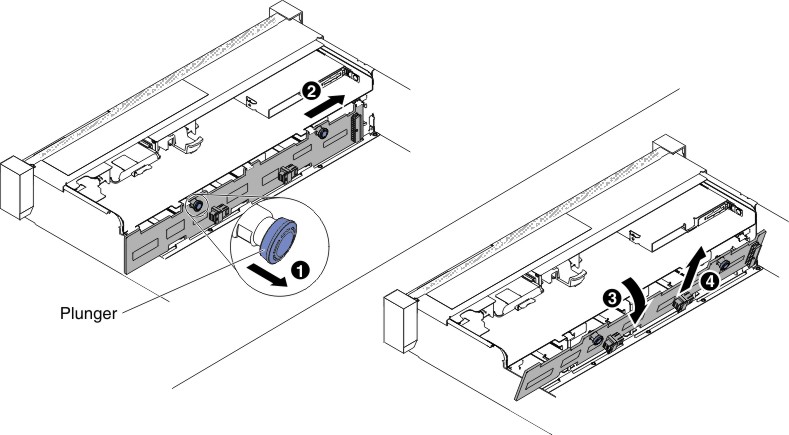
- For twelve 3.5-inch hot-swap hard disk drive backplaneFigure 2. 3.5-inch hot-swap hard disk drive backplane removal
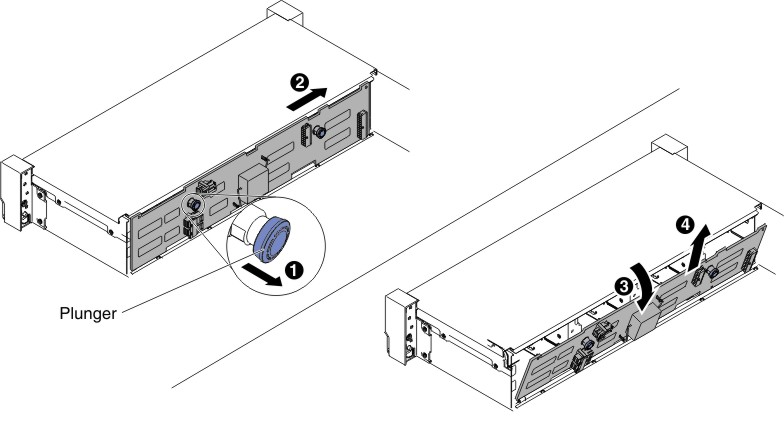
- For eight 3.5-inch simple-swap backplate assembly/hot-swap hard
disk drive backplane
- Rotate the backplate assembly/backplane toward the rear of the server and lift the backplate assembly/backplane up to remove it from the server.
- If you are instructed to return the hard disk drive backplate assembly/backplane, follow all packaging instructions, and use any packaging materials for shipping that are supplied to you.