Use this information to remove the top cover.
To remove the top cover, complete the following steps:
- Read the safety information that begins on page Safety and Installation guidelines.
- Turn off the server and peripheral devices and disconnect
the power cords and all external cables, if necessary.
Note: If you need to view any LEDs on the system board or front panel, do so before you disconnect the power.
- If the server has been installed in a rack, press down on the left and right side latches and slide the server out of the rack enclosure until both slide rails lock.
- Use a screwdriver to unscrew the cover lock to the open
position as shown.
Figure 1. Unscrewing the cover lock

- 1 Push the tab on the cover-release latch, 2 then fully open the cover-release latch. Slide the top cover
to the rear, 3 then lift the top cover off the server. Set
the top cover aside.
Attention: For proper cooling and airflow, replace the server cover before you turn on the server.Figure 2. Top cover removal
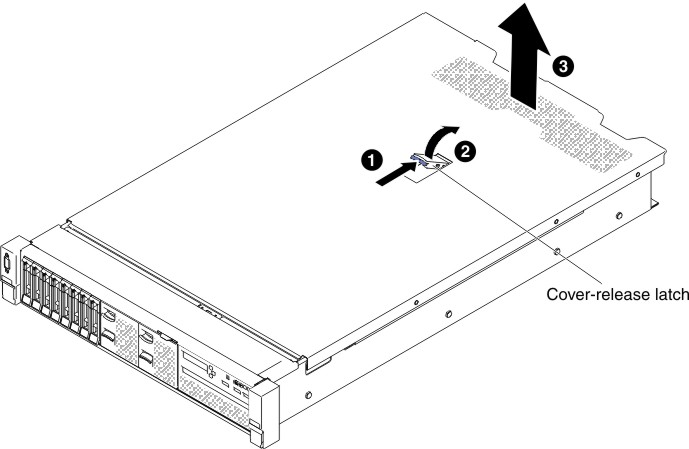
- If you are instructed to return the top cover, follow all of the packaging instructions, and use any packaging materials for shipping that are supplied to you.