Two SAS ports are located in the rear of the Lenovo Storage V7000 Gen1 expansion canister.
SAS ports are numbered 1 on the left and 2 on the right as shown in Figure 1. Use of port 1 is required. Use of port 2 is optional. Each port connects four data channels.
Note: The reference to the left and right
locations applies to canister 1, which is the upper canister. The port locations are inverted for canister 2, which is the
lower canister.
Figure 1. SAS ports and LEDs in rear of expansion enclosure
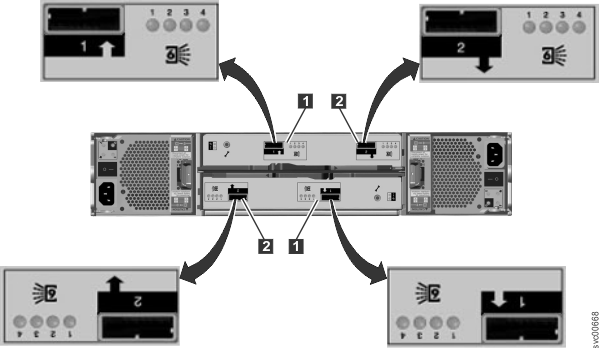
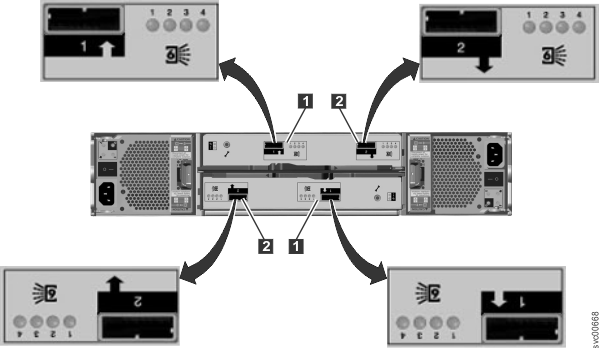
- 1 Port 1, 6 Gbps SAS port and LEDs
- 2 Port 2, 6 Gbps SAS port and LEDs
Four LEDs are located with each port. Each LED describes the
status of one data channel within the port. The data channel is shown
with the LED. Table 1 indicates
the status of the SAS port LEDs on the expansion canister.
| LED state | Description |
|---|---|
| Off | No link is connected. |
| Flashing | The link is connected and has activity. |
| On | The link is connected. |