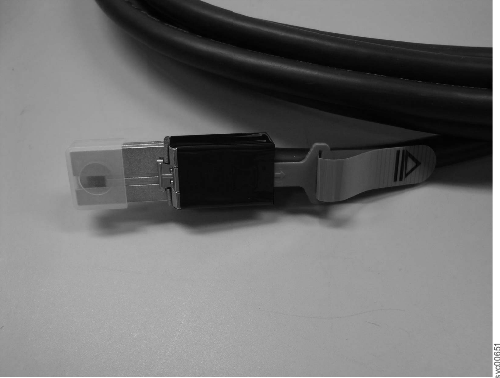This topic describes how to replace a SAS cable.
Be careful when you are replacing the hardware components that are located in the back of the system that you do not inadvertently disturb or remove any cables that you are not instructed to remove.
To replace a SAS cable, perform the following steps: