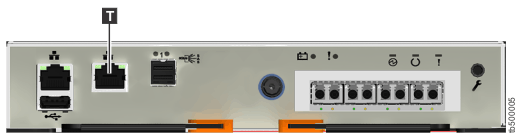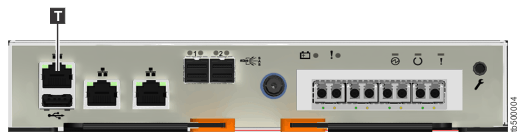The technician port is an Ethernet port on the
back panel of a Lenovo Storage V series canister. However, the location and considerations
for using each port differ between Lenovo Storage V3700 V2, Lenovo
Storage V3700 V2 XP, Lenovo Storage V5030, and systems.
You can use the technician port to do these
tasks:
- Initialize a new system.
- Service the node canisters.
To use the technician port on a Lenovo Storage V series system for the first time, plug one end of
an Ethernet cable into the technician port. Then, plug the other end
into the Ethernet port of a personal computer with Dynamic Host Configuration
Protocol (DHCP) configured and a web browser that is installed. Run the system configuration tool by going to address http://install with your browser. If you do not have
DCHP, open a supported browser and go to the default static IP address 192.168.0.1 for the node.
Note: When your personal computer is configured with
DHCP, the technician port uses DHCP to reconfigure network services
on your personal computer. Software on your personal computer that
was using these services might experience network problems while it
is connected to the technician port. For example, selecting a link
in a web page that was loaded before you connect to the technician
port might result in an error message.
On Lenovo Storage V3700 V2 and Lenovo
Storage V3700 V2 XP systems, the second onboard Ethernet port (port 2) is used
as the technician port. Lenovo Storage V3700 V2 technician port and Lenovo Storage V3700 V2 XP technician port show the location of the technician port (T) on
each model.
Figure 1. Lenovo Storage V3700 V2 technician port
Figure 2. Lenovo
Storage V3700 V2 XP technician port
Note: Do not connect the technician port on
a
Lenovo Storage V3700 V2 or
Lenovo
Storage V3700 V2 XP system to a network switch until the system initialization or service
is complete. When the technician port is disabled, you can use port
2 to provide extra Ethernet connectivity for system management, iSCSI,
or IP replication. After the system initialization completes, the
technician port is automatically disabled. However, after you complete
the service tasks, you must use the
satask chserviceip -techport
disable command to disable the technician port. If you need
to service the system later, you can enable port 2 to become the technician
port again. To do so, use the service IP to enter the
satask
chserviceip -techport enable -force CLI command. If you
do not have SSH access to the service IP, you must use a USB stick
to run this command in an
satask.txt file.
For more information, see Procedure: Getting node canister and system information by using a USB flash drive.
Note: Never use the technician port (T) on a Lenovo Storage V5030 or system to provide an Ethernet connection to the system.
Do not connect the Ethernet technician port to a network switch. The
technician port must be directly connected to a personal computer
only when you are initializing a system or servicing a node.
For more information about initializing a Lenovo Storage V series system, see Initializing the system by using the technician port or Procedure: Accessing the service assistant from the technician port.