Enclosure indicators provide an overview of the enclosure status. The enclosure indicators are on the left end cap of the enclosure for Lenovo Storage V series systems.
Labels
and indicators on the enclosure left end cap provide information about
the enclosure and the enclosure status. The product name, machine
type-model, serial number, and type of enclosure (control or expansion) are shown on the Lenovo Storage V series left end cap. When multiple enclosures are in
a machine room or rack, the serial number is used to identify the
enclosure being referenced.
Figure 1. Left end cap items on Lenovo Storage V series enclosures
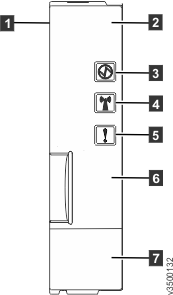
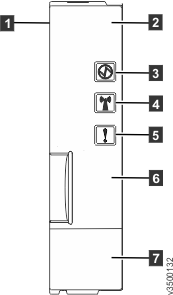
| 1 | Enclosure left end cap |
| 2 | Lenovo Storage V series product name |
| 3 | Enclosure Power LED |
| 4 | Identify (Locator) LED |
| 5 | Enclosure Fault LED |
| 6 | Enclosure type label (control or expansion) |
| 7 | Product Asset Tag label (displays machine type, serial number, part number, and 3D bar code) |
The LEDs on the left end cap display the status of
the enclosure. Table 1 summarizes
the meaning of the enclosure LED activity.
| LED name | Call out | Symbol | Color | State | Meaning |
|---|---|---|---|---|---|
| Enclosure Operational | 3 |  |
Green | OFF | The enclosure does not have any power or it is running on battery power. |
| SLOW BLINK 500 ms ON, 500 ms OFF | All node canisters are powered, but they are
in stand-by mode. Note: Not used on expansion enclosures.
|
||||
| ON | At least one canister in the enclosure is operational. | ||||
| Identify (Locator) | 4 |  |
Blue | OFF | The enclosure is not being identified. |
| ON | The enclosure has been identified. You can use the chenclosure command to turn this LED on or off. | ||||
| Enclosure Fault | 5 |  |
Amber | OFF | No faults are identified within any hardware component of the enclosure. |
| ON | When
ON, this LED indicates one the following: |