The front of each control enclosure features several different components.
The components on the front side of the control enclosure for Lenovo Storage V series systems includes drives, indicators on each drive, and enclosure indicators on the left end cap of the enclosure. On Lenovo Storage V series systems, the 12-slot drive enclosures support 3.5 in. (8.89 cm) large form factor (LFF) drives. The 24-slot drive enclosures support 2.5 in. (6.35 cm) small form factor (SFF) drives.
For all Lenovo Storage V series systems, the front view of each control enclosure is the same. The front layout is also the same for the expansion enclosures.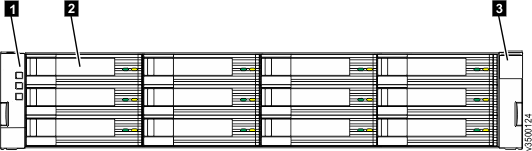
- 1 Left end cap with enclosure indicators
- 2 Drives (x12)
- 3 Right end cap
In enclosures that have 12 drives, 3.5-inch drive slots are arranged in four columns of three horizontally mounted drive assemblies. The drive slots are numbered 1-12, starting at the upper left and going left to right, top to bottom.
| 1 | 2 | 3 | 4 |
| 5 | 6 | 7 | 8 |
| 9 | 10 | 11 | 12 |

- 1 Left end cap with enclosure indicators
- 2 Drives (x24)
- 3 Right end cap
In enclosures that have 24 drives, 2.5-inch drive slots are arranged in one row of vertically mounted drive assemblies. The drive slots are numbered 1-24, starting from the left. A vertical drive-bay molding is in the center between slots 12 and 13.
| 1 | 2 | 3 | 4 | 5 | 6 | 7 | 8 | 9 | 10 | 11 | 12 | 13 | 14 | 15 | 16 | 17 | 18 | 19 | 20 | 21 | 22 | 23 | 24 |