Safety instructions
Each caution and danger statement in this document is labeled with a number. This number is used to cross reference an English-language caution or danger statement with translated versions of the caution or danger statement in the Safety Information document.
For example, if a caution statement is labeled "Statement 1", translations for that caution statement are in the Safety Information document under "Statement 1".
Be sure to read all caution and danger statements in this document before you perform the procedures. Read any additional safety information that comes with the server or optional device before you install the device.
Statement 1
To avoid a shock hazard:
- Do not connect or disconnect any cables or perform installation, maintenance, or reconfiguration of this product during an electrical storm.
- Connect all power cords to a properly wired and grounded electrical outlet.
- Connect to properly wired outlets any equipment that will be attached to this product.
- When possible, use one hand only to connect or disconnect signal cables.
- Never turn on any equipment when there is evidence of fire, water, or structural damage.
- Disconnect the attached power cords, telecommunications systems, networks, and modems before you open the device covers, unless instructed otherwise in the installation and configuration procedures.
- Connect and disconnect cables as described in the following table when installing, moving, or opening covers on this product or attached devices.
| To Connect: | To Disconnect: |
|---|---|
|
|
Statement 2
- Throw or immerse into water
- Heat to more than 100°C (212°F)
- Repair or disassemble
Dispose of the battery as required by local ordinances or regulations.
Statement 3
- Do not remove the covers. Removing the covers of the laser product could result in exposure to hazardous laser radiation. There are no serviceable parts inside the device.
- Use of controls or adjustments or performance of procedures other than those specified herein might result in hazardous radiation exposure.
Laser radiation when open. Do not stare into the beam, do not view directly with optical instruments, and avoid direct exposure to the beam.
Statement 4
 |
 |
 |
| 18 kg (39.7 lb) | 32 kg (70.5 lb) | 55 kg (121.2 lb) |
Statement 5
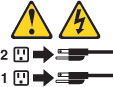
Statement 6
Statement 7
Statement 8

Hazardous voltage, current, and energy levels are present inside any component that has this label attached. There are no serviceable parts inside these components. If you suspect a problem with one of these parts, contact a service technician.
Statement 9
Statement 10
 |
| >82 kg (180 lb) |
Statement 11
Statement 12
Statement 13
Statement 14

Statement 15
Statement 16
Statement 17

Statement 18
- This equipment must be installed by trained service personnel in a restricted-access location, as defined by the NEC and IEC 60950, Third Edition, The Standard for Safety of Information Technology Equipment.
- Connect the equipment to a reliably grounded safety extra low voltage (SELV) source. An SELV source is a secondary circuit that is designed so that normal and single fault conditions do not cause the voltages to exceed a safe level (60 V direct current).
- The branch circuit overcurrent protection must be rated at a minimum of 5 A to a maximum of 15 A.
- Use 14 American Wire Gauge (AWG) or 2.5 mm2 copper conductor only, not exceeding 3 meters in length.
- Torque the wiring-terminal screws to 12 inch-pounds (1.4 newton-meters).
- Incorporate a readily available approved and rated disconnect device in the field wiring.
Statement 19
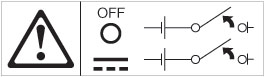
Statement 20
Statement 21
Statement 22
- This equipment must be installed by trained service personnel in a restricted-access location, as defined by the NEC and IEC 60950, Third Edition, The Standard for Safety of Information Technology Equipment.
- Connect the equipment to a reliably grounded safety extra low voltage (SELV) source. An SELV source is a secondary circuit that is designed so that normal and single fault conditions do not cause the voltages to exceed a safe level (60 V direct current).
- The branch circuit overcurrent protection must be rated at a minimum of 13 A to a maximum of 15 A.
- Use 16 American Wire Gauge (AWG) or 1.3 mm2 copper conductor only, not exceeding 3 meters in length.
- Torque the wiring-terminal screws to 12 inch-pounds (1.4 newton-meters).
- Incorporate a readily available approved and rated disconnect device in the field wiring.
Statement 23
 |
| >50 kg (110 lb) |
Statement 24
- This equipment must be installed by trained service personnel in a restricted-access location, as defined by the NEC and IEC 60950, Third Edition, The Standard for Safety of Information Technology Equipment.
- Connect the equipment to a reliably grounded safety extra low voltage (SELV) source. An SELV source is a secondary circuit that is designed so that normal and single fault conditions do not cause the voltages to exceed a safe level (60 V direct current).
- The branch circuit overcurrent protection must be rated at a minimum of 12 A to a maximum of 15 A.
- Use 14 American Wire Gauge (AWG) or 2.5 mm2 copper conductor only, not exceeding 3 meters in length.
- Torque the wiring-terminal screws to 12 inch-pounds (1.4 newton-meters).
- Incorporate a readily available approved and rated disconnect device in the field wiring.
Statement 25
Statement 26

Statement 27

Statement 28
Statement 29
- This equipment shall be connected directly to the dc supply system earthing electrode conductor or to a bonding jumper from an earthing terminal bar or bus to which the dc supply system earthing electrode conductor is connected.
- This equipment shall be located in the same immediate area (such as, adjacent cabinets) as any other equipment that has a connection between the earthed conductor of the same dc supply circuit and the earthing conductor, and also the point of earthing of the dc system. The dc system shall not be earthed elsewhere.
- The dc supply source shall be located within the same premises as this equipment.
- Switching or disconnecting devices shall not be in the earthed circuit conductor between the dc source and the point of connection of the earthing electrode conductor.
Statement 30
- This equipment must be installed by trained service personnel in a restricted-access location, as defined by the NEC and IEC 60950-1, First Edition, The Standard for Safety of Information Technology Equipment.
- Connect the equipment to a reliably grounded safety extra low voltage (SELV) source. An SELV source is a secondary circuit that is designed so that normal and single fault conditions do not cause the voltages to exceed a safe level (60 V direct current).
- The branch circuit overcurrent protection must be rated 20 A.
- Use 12 American Wire Gauge (AWG) or 2.5 mm2 copper conductor only, not exceeding 4.5 meters in length.
- Incorporate a readily available approved and rated disconnect device in the field wiring.
Statement 31
To avoid a shock hazard:
- Do not connect or disconnect any cables or perform installation, maintenance, or reconfiguration of this product during an electrical storm.
- Connect all power cords to a properly wired and grounded power source.
- Connect to properly wired power sources any equipment that will be attached to this product.
- When possible, use one hand only to connect or disconnect signal cables.
- Never turn on any equipment when there is evidence of fire, water, or structural damage.
- Disconnect the attached ac power cords, dc power sources, network connections, telecommunications systems, and serial cables before you open the device covers, unless you are instructed otherwise in the installation and configuration procedures.
- Connect and disconnect cables as described in the following table when you install, move, or open covers on this product or attached devices.
| To Connect: | To Disconnect: |
|---|---|
|
|
Statement 32

Statement 33
Statement 34
- This equipment must be installed by trained service personnel in a restricted-access location, as defined by the NEC and IEC 60950-1, First Edition, The Standard for Safety of Information Technology Equipment.
- Connect the equipment to a properly grounded safety extra low voltage (SELV) source. A SELV source is a secondary circuit that is designed so that normal and single fault conditions do not cause the voltages to exceed a safe level (60 V direct current).
- Incorporate a readily available approved and rated disconnect device in the field wiring.
- See the specifications in the product documentation for the required circuit-breaker rating for branch circuit overcurrent protection.
- Use copper wire conductors only. See the specifications in the product documentation for the required wire size.
- See the specifications in the product documentation for the required torque values for the wiring-terminal screws.
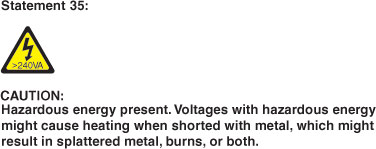
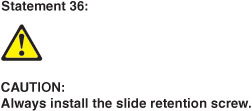
Statement 37

- Always lower the leveling pads on the rack cabinet.
- Always install the stabilizer brackets on the rack cabinet.
- Always install the heaviest devices in the bottom of the rack cabinet.
- Always install devices starting from the bottom of the rack cabinet.
- Do not extend multiple devices from the rack cabinet simultaneously, unless the rack-mounting instructions direction you to do so. Multiple devices extended into the service position can cause your rack cabinet to tip.
- If you are not using the IBM 9308 rack cabinet, securely anchor the rack cabinet to ensure its stability.
Danger notices
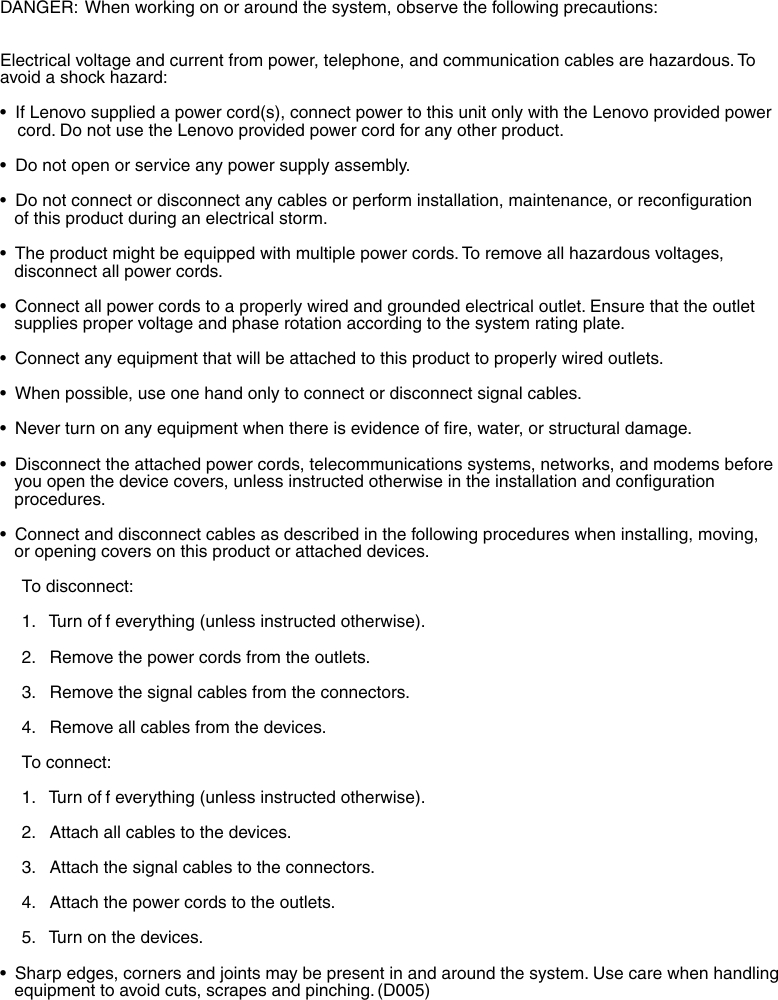
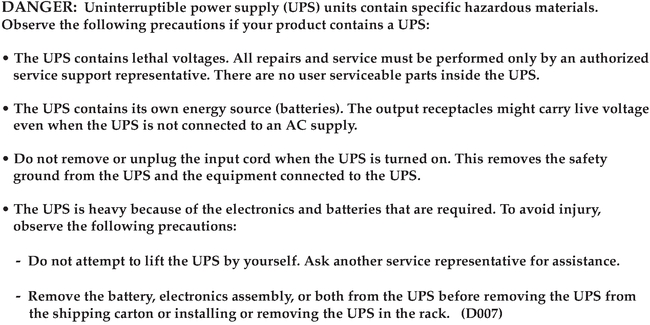
Caution notices
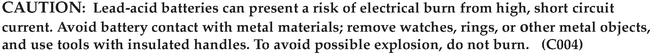
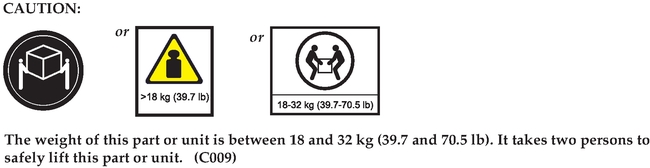
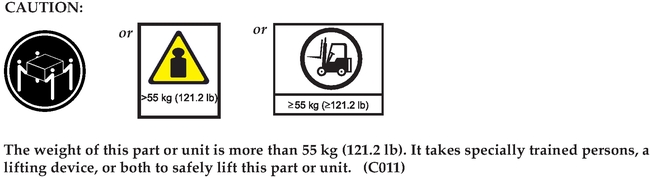
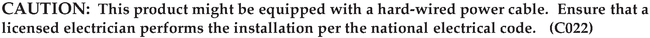
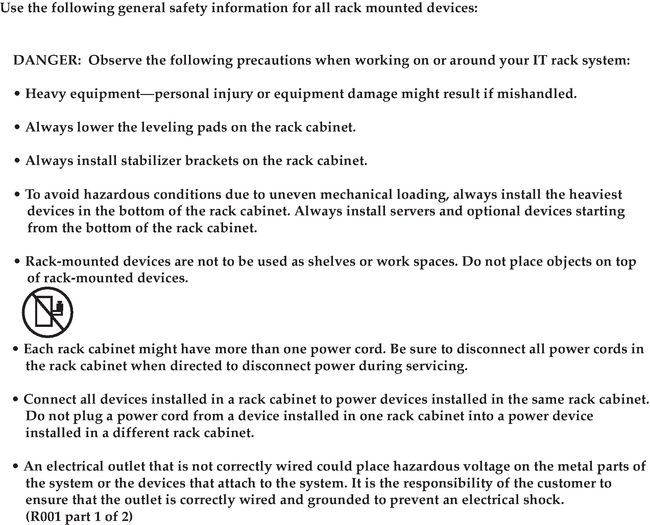
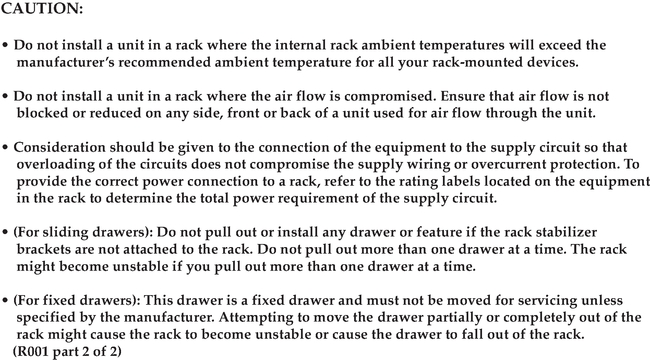
Rack safety statements
Statement 1
Statement 2
- Always lower the leveling pads on the rack cabinet.
- Always install stabilizer brackets on the rack cabinet.
- Always install servers and optional devices starting from the bottom of the rack cabinet.
- Always install the heaviest devices in the bottom of the rack cabinet.
Statement 3
- Do not extend more than one sliding device at a time.
- The maximum allowable weight for a device on slide rails is 80 kg (176 lb). Do not install a sliding device that exceeds this weight.
Statement 4
To avoid a shock hazard:
- Do not connect or disconnect any cables or perform installation, maintenance, or reconfiguration of this product during an electrical storm.
- Connect all power cords to a properly wired and grounded electrical outlet.
- Connect to properly wired outlets any equipment that will be attached to this product.
- When possible, use one hand only to connect or disconnect signal cables.
- Never turn on any equipment when there is evidence of fire, water, or structural damage.
- Disconnect the attached power cords, telecommunications systems, networks, and modems before you open the device covers, unless you are instructed otherwise in the installation and configuration procedures.
- Connect and disconnect cables as described in the following table when you install, move, or open covers on this product or attached devices.
| To Connect: | To Disconnect: |
|---|---|
|
|
Statement 5
 |
 |
 |
| 18 kg (39.7 lb) | 32 kg (70.5 lb) | 55 kg (121.2 lb) |
Statement 6
Statement 7
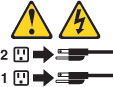
Statement 8
- Connect power cords from devices in the rack cabinet to electrical outlets that are near the rack cabinet and are easily accessible.
- Each rack cabinet might have more than one power cord. Be sure to disconnect all power cords in the rack cabinet before you service any device in the rack cabinet.
- Install an emergency-power-off switch if more than one power device (power distribution unit or uninterruptible power supply) is installed in the same rack cabinet.
- Connect all devices that are installed in a rack cabinet to power devices that are installed in the same rack cabinet. Do not connect a power cord from a device that is installed in one rack cabinet to a power device that is installed in a different rack cabinet.
Statement 9
Statement 10
- Reduce the weight of the rack cabinet by removing equipment starting
at the top of the rack cabinet. When possible, restore the rack cabinet
to the configuration of the rack cabinet as you received it. If this
configuration is not known, you must do the following:
- Remove all devices in the 32 U position and above.
- Make sure that the heaviest devices are installed in the bottom of the rack cabinet.
- Make sure that there are no empty U positions between devices installed in the rack cabinet below the 32 U position.
- If the rack cabinet that you are relocating is part of a suite of rack cabinets, detach the rack cabinet from the suite.
- Inspect the route that you plan to take, to eliminate potential hazards.
- Make sure that the route that you choose can support the weight of the loaded rack cabinet. See the documentation that comes with your rack cabinet for the weight of a loaded rack cabinet.
- Make sure that all door openings are at least 760 x 2030 mm (30 x 80 in.)
- Make sure that all devices, shelves, drawers, doors, and cables are secure.
- Make sure that the four leveling pads are raised to their highest positions.
- Make sure that no stabilizer bracket is installed on the rack cabinet.
- Do not use a ramp that is inclined more than 10 degrees.
- When the rack cabinet is in the new location, do the following:
- Lower the four leveling pads.
- Install stabilizer brackets on the rack cabinet.
- If you removed any devices from the rack cabinet, repopulate the rack cabinet from the lowest position to the highest position.
If a long-distance relocation is required, restore the rack cabinet to the configuration of the rack cabinet as you received it. Pack the rack cabinet in the original packaging material, or equivalent. Also, lower the leveling pads to raise the casters off the pallet and bolt the rack cabinet to the pallet.
Statement 11
- Reduce the weight of the rack cabinet by removing equipment starting
at the top of the rack cabinet. When possible, restore the rack cabinet
to the configuration of the rack cabinet as you received it. If this
configuration is not known, you must do the following:
- Remove all devices in the 22 U position and above.
- Make sure that the heaviest devices are installed in the bottom of the rack cabinet.
- Make sure that there are no empty U positions between devices installed in the rack cabinet below the 22 U position.
- If the rack cabinet that you are relocating is part of a suite of rack cabinets, detach the rack cabinet from the suite.
- Inspect the route that you plan to take, to eliminate potential hazards.
- Make sure that the route that you choose can support the weight of the loaded rack cabinet. See the documentation that comes with your rack cabinet for the weight of a loaded rack cabinet.
- Make sure that all door openings are at least 760 x 2083 mm (30 x 82 in.)
- Make sure that all devices, shelves, drawers, doors, and cables are secure.
- Make sure that the four leveling pads are raised to their highest positions.
- Make sure that no stabilizer bracket is installed on the rack cabinet.
- Do not use a ramp that is inclined more than 10 degrees.
- When the rack cabinet is in the new location, do the following:
- Lower the four leveling pads.
- Install stabilizer brackets on the rack cabinet.
- If you removed any devices from the rack cabinet, repopulate the rack cabinet from the lowest position to the highest position.
If a long-distance relocation is required, restore the rack cabinet to the configuration of the rack cabinet as you received it. Pack the rack cabinet in the original packaging material, or equivalent. Also, lower the leveling pads to raise the casters off the pallet and strap the rack cabinet to the pallet.
Statement 12
Statement 13



Statement 14
(L011)