Web session settings
Use the information in this topic to understand the settings for the web interface session main page.
This section provides information about the settings for the web interface session main page.
The IMM2 main page displays menu selections in the upper right area of the web page. These menu items allow you to configure the web page refresh behavior and the message that is displayed to a user when the user enters their credentials to login. The following illustration shows the menu selections in the upper right area of the web page.
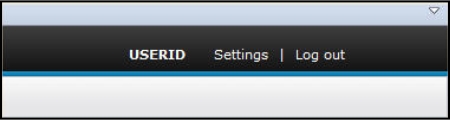
Click the Settings item and the following menu selections display:
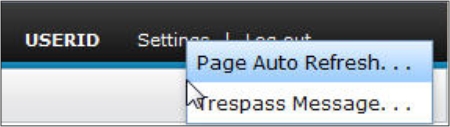
Give feedback