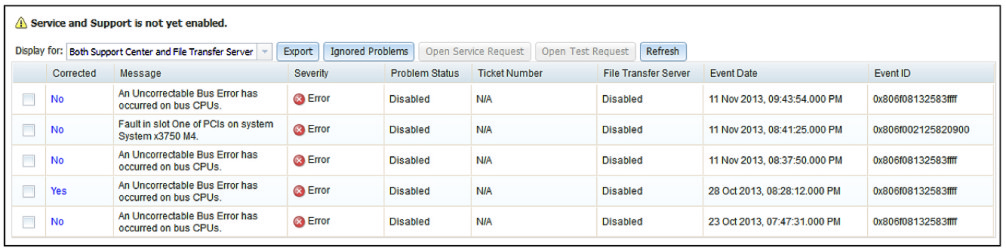Problems option
To view unresolved problems that are serviceable by the Support Center use the information in this topic.
Use the Problems option under the Service and Support tab to view a list of unresolved problems that are serviceable by the Support Center (as shown in the following illustration). You can view the status of each problem in the Problem Status column and manually flag an event as corrected in the Corrected column once the problem has been resolved. Events can have a Problem Status value of Pending, Success, Disable, Not Sent, or Failed.
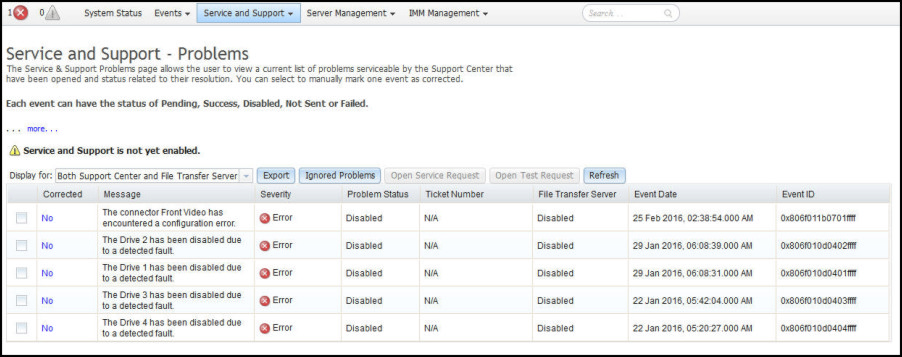
- Both Support Center and File Transfer Server
- Support Center Only
- File Transfer Server Only
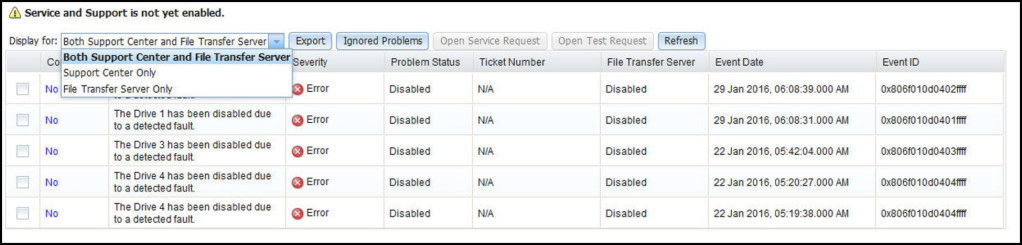
Click the Export tab to download a service.csv file. The following window is displayed.
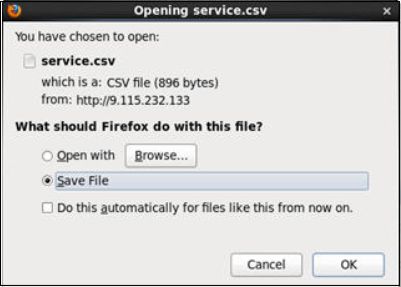
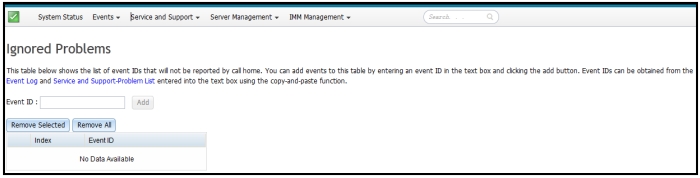
After entering a valid event ID and clicking the Add button, a confirmation window displays indicating the event ID is successfully added.
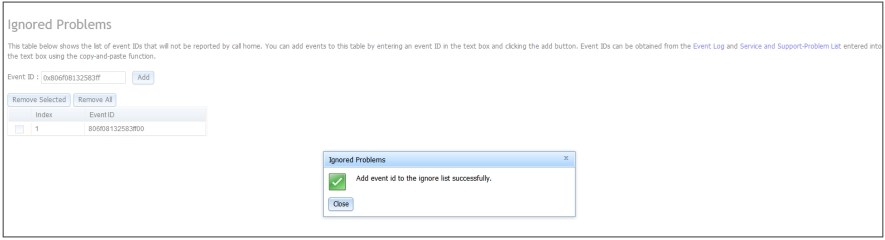
- Select the Index check box of the event ID you want to remove.NoteTo remove more than one event ID, select all applicable
Index check boxes. Click the Remove Selected button (as shown in the following illustration).
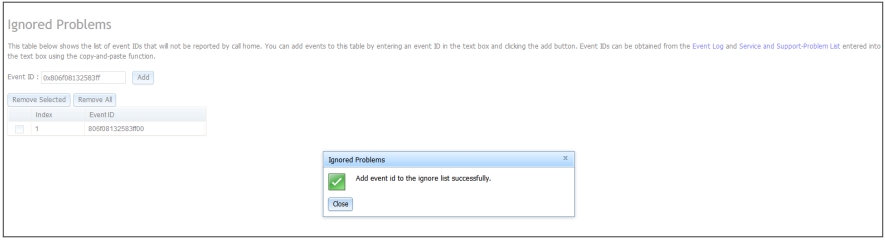
The selected event is deleted and a confirmation window is displayed.
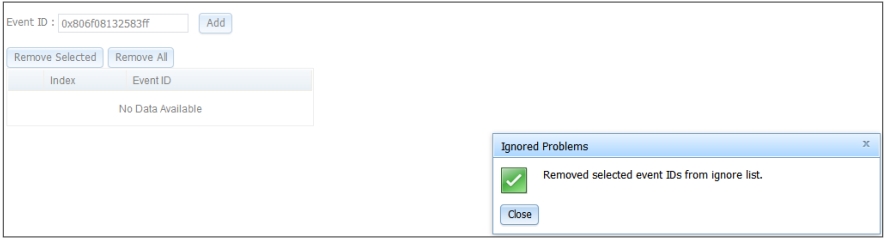
To remove all event IDs from the list, select the Remove All button. The following window is displayed.
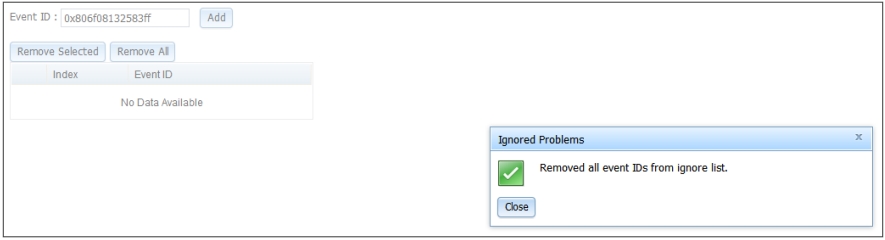
Click the Open Service Request tab to manually open a service request by indicating the problem area and entering a text description of the issue.
Click the Open Test Request tab to generate a test call home (call support) request to expedite the proper configuration of this feature or to test its proper operation.
Click the Refresh tab to update the list of problems with the current status (as shown in the following illustration).