Adapters
To view information about the PCIe adapters installed in the server use the information in this topic.
Select the Adapters option under the Server Management tab to view information about the PCIe adapters that are installed in the server. Each adapter and its function are listed with the card slot number, device type, and card interface information (as shown in the following illustration).
Note
- If the server does not support the Adapters option, this option is not visible.
- If you remove, replace, or configure any adapters, you must restart the server (at least once) to view the updated adapter information.
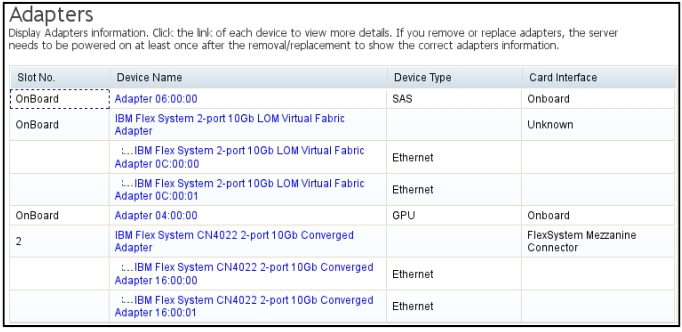
Give feedback