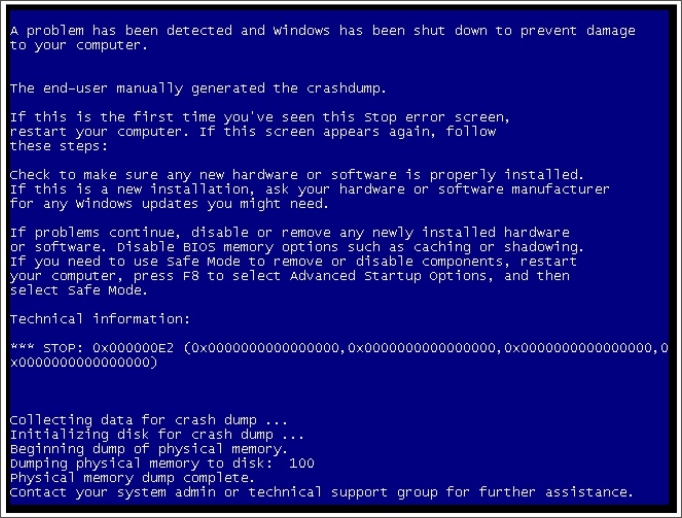Capturing the latest OS failure screen data
Use the information in this topic to capture the operating system failure screen data and store the data.
Use the Latest OS Failure Screen option to capture the operating system failure screen data and store the data. The IMM2 stores only the most recent error event information, overwriting earlier OS failure screen data when a new error event occurs. The OS Watchdog feature must be enabled to capture the OS failure screen. If an event occurs that causes the OS to stop running, the OS Watchdog feature is triggered. The OS failure screen capture is available only with the IMM2 Advance Level functionality. See the documentation for your server for information about the level of IMM2 that is installed in your server.
- Latest OS Failure Screen from the Server Management tab
- Latest OS Failure Screen tab on the System Status page
The following illustration shows the OS Failure Screen.