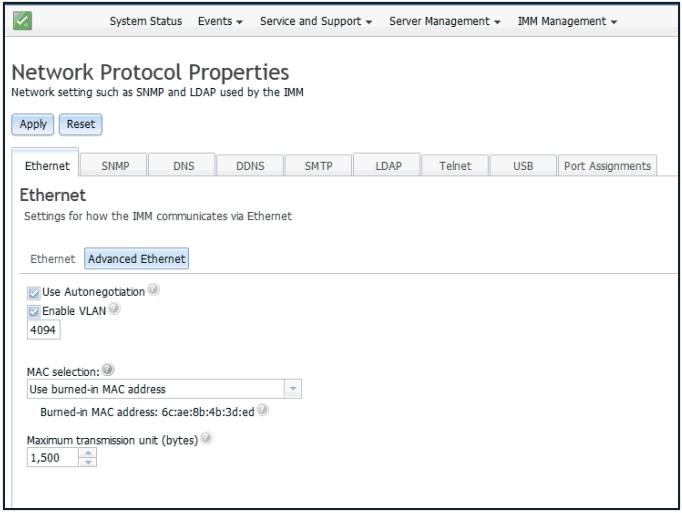Configuring the Ethernet settings
Use the information in this topic to view or change how the IMM2 communicates by way of an Ethernet connection.
Click the Ethernet tab to view or modify IMM2 Ethernet settings (as shown in the following illustration).
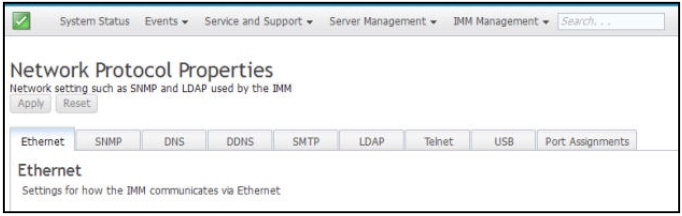
- Select the IPv4 option; then, select the corresponding checkbox.NoteDisabling the Ethernet interface prevents access to the IMM2 from the external network.
- From the Configure IP address settings list, select one of the following options:
- Obtain an IP address from a DHCP server
- Use static IP address
- If you want the IMM2 to default to a static IP address if unable to contact a DHCP server, select the corresponding check box.
- In the Static address field, type the IP address of the IMM2.NoteThe IP address must contain four integers from 0 to 255 with no spaces and separated by periods.
- In the Subnet mask field, type the subnet mask that is used by the IMM2.NoteThe subnet mask must contain four integers from 0 to 255 with no spaces or consecutive periods and separated by periods. The default setting is 255.255.255.0.
- In the Default Gateway field, type your network gateway router.NoteThe gateway address must contain four integers from 0 to 255 with no spaces or consecutive periods and separated by periods.
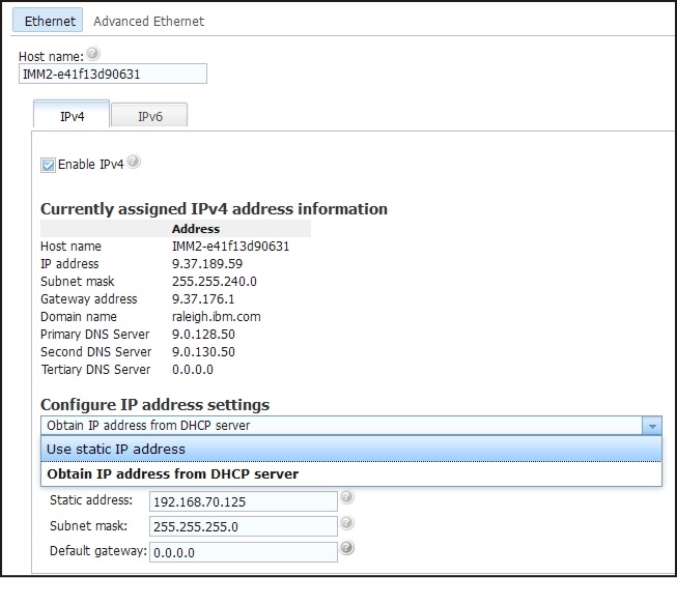
Configuring advanced Ethernet settings
To enable Virtual LAN (VLAN) tagging select the Enable VLAN checkbox. When VLAN is enabled and a VLAN ID is configured, the IMM2 only accepts packets with the specified VLAN IDs. The VLAN IDs can be configured with numeric values between 1 and 4094.
- Use burned in MAC address
- The Burned-in MAC address option is a unique physical address that is assigned to this IMM2 by the manufacturer. The address is a read-only field.
- Use locally administered MAC address
- If a value is specified, the locally administered address overrides the burned-in MAC address. The locally administered address must be a hexadecimal value from 000000000000 through FFFFFFFFFFFF. This value must be in the form xx:xx:xx:xx:xx:xxwhere X is a number from 0 to 9. The IMM2 does not support the use of a multicast address. The first byte of a multicast address is an odd number (the least significant bit is set to 1); therefore, the first byte must be an even number.
In the Maximum transmission unit field, specify the maximum transmission unit of a packet (in bytes) for your network interface. The maximum transmission unit range is from 60 to 1500. The default value for this field is 1500.
The following illustration shows the Advanced Ethernet tab and associated fields.