Configuring USB
Use the information in this topic to control the USB interface used for in-band communication between the server and the IMM2.
Select the USB tab to view or modify IMM2 USB settings. The USB in-band interface, or LAN over USB, is used for in-band communications to the IMM2. Click the Enable Ethernet over USB check box to enable or disable the IMM2 Lan over USB interface.
Important
If you disable the USB in-band interface, you cannot perform an in-band update of the IMM2 firmware, server firmware, and DSA firmware using the Linux or Windows flash utilities. If the USB in-band interface is disabled, use the Firmware Server option under the Server Management tab to update the firmware. If you disable the USB in-band interface, also disable the watchdog timeouts to prevent the server from restarting unexpectedly.
The following illustration shows the USB tab.
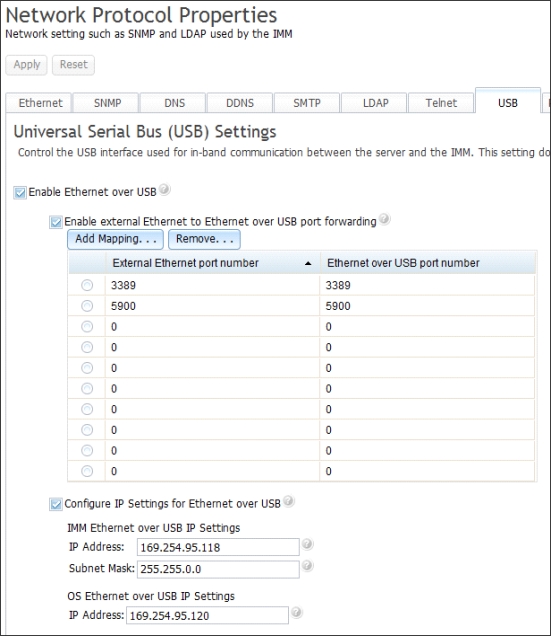
Mapping of external Ethernet port numbers to Ethernet over USB port numbers is controlled by clicking the Enable external Ethernet to Ethernet over USB port forwarding check box and completing the mapping information for ports you wish to have forwarded.
Give feedback