Configuring DDNS
Use the information in this topic to enable or disable Dynamic Domain Name System (DDNS) protocol on the IMM2.
Click the DDNS tab to view or modify IMM2 DDNS settings. Click the Enable DDNS checkbox, to enable DDNS. When DDNS is enabled, the IMM2 notifies a domain name server to change in real time, the active domain name server configuration of its configured hostnames, addresses or other information stored in the domain name server.
Choose an option from the item list to select how you want the domain name of the IMM2 to be selected, (as shown in the following illustration).
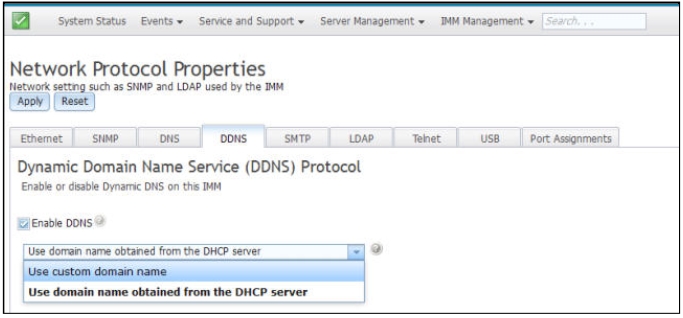
Give feedback