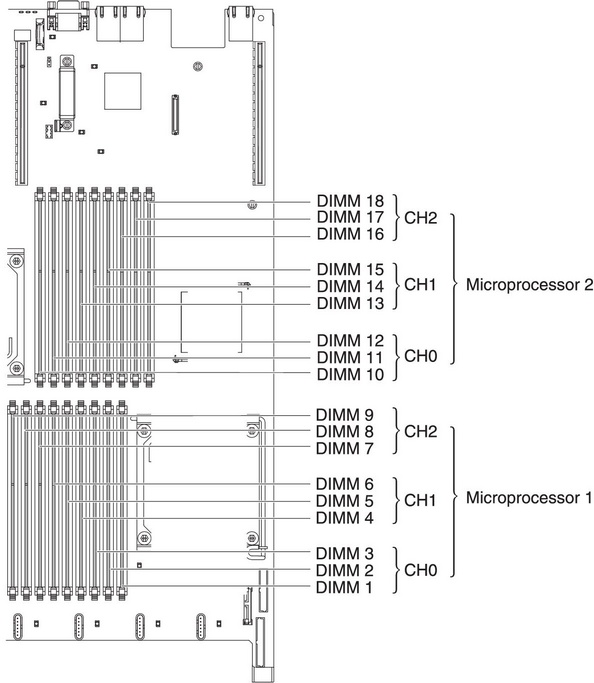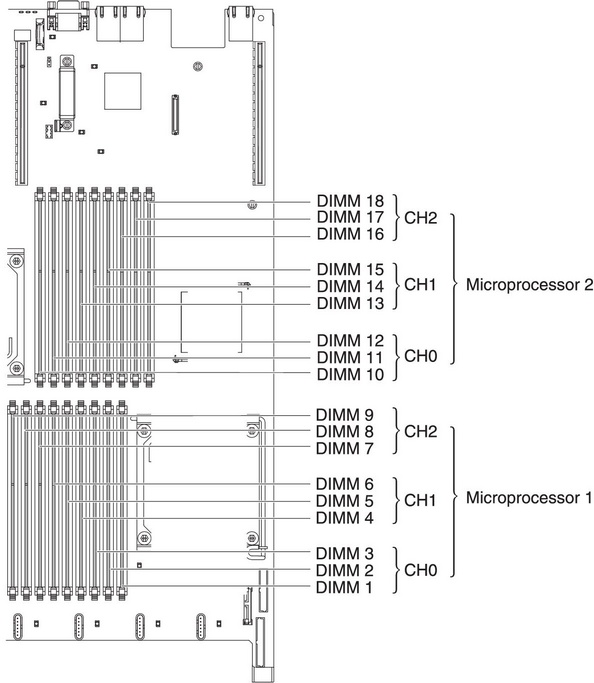Installing a memory module
The following notes describe the types of DIMMs that the server supports and other information that you must consider when you install DIMMs.
- When you install or remove DIMMs, the server configuration information changes. When you restart the server, the system displays a message that indicates that the memory configuration has changed.
- The server supports only industry-standard double-data-rate 3 (DDR3), 800, 1066, or 1333 MHz, PC3-10600R-999, registered or unbuffered, synchronous dynamic random-access memory (SDRAM) dual inline memory modules (DIMMs) with error correcting code (ECC). See Lenovo Data Center Supportfor a list of supported memory modules for the server.
- The specifications of a DDR3 DIMM are on a label on the DIMM, in the following format.
gggeRxff-PC3-wwwwwm-aa-bb-cc
where:- ggg is the total capacity of the DIMM (for example, 1GB, 2GB, or 4GB)
- e is the number of ranks
- 1 = single-rank
- 2 = dual-rank
- 4 = quad-rank
- ff is the device organization (bit width)
- 4 = x4 organization (4 DQ lines per SDRAM)
- 8 = x8 organization
- 16 = x16 organization
- wwwww is the DIMM bandwidth, in MBps
- 6400 = 6.40 GBps (PC3-800 SDRAMs, 8-byte primary data bus)
- 8500 = 8.53 GBps (PC3-1066 SDRAMs, 8-byte primary data bus)
- 10600 = 10.66 GBps (PC3-1333 SDRAMs, 8-byte primary data bus)
- 12800 = 12.80 GBps (PC3-1600 SDRAMs, 8-byte primary data bus)
- m is the DIMM type
- E = Unbuffered DIMM (UDIMM) with ECC (x72-bit module data bus)
- R = Registered DIMM (RDIMM)
- U = Unbuffered DIMM with no ECC (x64-bit primary data bus)
- aa is the CAS latency, in clocks at maximum operating frequency
- bb is the JEDEC SPD Revision Encoding and Additions level
- cc is the reference design file for the design of the DIMM
- d is the revision number of the reference design of the DIMM
NoteTo determine the type of a DIMM, see the label on the DIMM. The information on the label is in the format xxxxx nRxxx PC3-xxxxx-xx-xx-xxx. The numeral in the sixth numerical position indicates whether the DIMM is single-rank (n=1), dual-rank (n=2), or quad-rank (n=4). - The specifications of a DDR3 DIMM are on a label on the DIMM, in the following format.
- The following rules apply to DDR3 DIMM speed as it relates to the number of DIMMs in a channel:
- When you install 1 DIMM per channel, the memory runs at 1333 MHz
- When you install 2 DIMMs per channel, the memory runs at 1066 MHz
- When you install 3 DIMMs per channel, the memory runs at 800 MHz
- All channels in a server run at the fastest common frequency
- Do not install registered and unbuffered DIMMs in the same server
- The maximum memory speed is determined by the combination of the microprocessor, DIMM speed, and the number of DIMMs installed in each channel.
- In two-DIMM-per-channel configuration, a server with an Intel Xeon X5600 series microprocessor automatically operates with a maximum memory speed of up to 1333 MHz when one of the following conditions is met:
- Two 1.5 V single-rank or dual-rank RDIMMs are installed in the same channel. In the Setup utility, Memory speed is set to Max performance mode
- Two 1.35 V single-rank or dual-ranl RDIMMs are installed in the same channel. In the Setup utility, Memory speed is set to Max performance and LV-DIMM power is set to Enhance performance mode. The 1.35 V RDIMMs will function at 1.5 V
- The server supports a maximum of 18 single-rank or dual-rank RDIMMs. The server supports up to 12 single-rank or dual-rank UDIMMs or quad-rank RDIMMs.
- The server supports three single-rank or dual-rank DIMMs per channel. The server supports a maximum of two quad-rank RDIMMs per channel. The following table shows an example of the maximum amount of memory that you can install using ranked DIMMs:
Table 1. Maximum memory installation using ranked DIMMs Number of DIMMs DIMM type DIMM size Total memory 12 Single-rank UDIMMs 2 GB 24 GB 12 Dual-rank UDIMMs 4 GB 48 GB 18 Single-rank RDIMMs 2 GB 36 GB 18 Dual-rank RDIMMs 2 GB 36 GB 18 Dual-rank RDIMMs 4 GB 72 GB 18 Dual-rank RDIMMs 8 GB 144 GB 12 Quad-rank RDIMMs 16 GB 192 GB 18 Dual-rank RDIMMs 16 GB 288 GB - The RDIMM options that are available for the server are 2 GB, 4 GB, 8 GB, and 16 GB. The server supports a minimum of 2 GB and a maximum of 288 GB of system memory using RDIMMs.
For 32-bit operating systems only: Some memory is reserved for various system resources and is unavailable to the operating system. The amount of memory that is reserved for system resources depends on the operating system, the configuration of the server, and the configured PCI devices.
- The UDIMM options that are available for the server are 2 GB and 4 GB. The server supports a minimum of 2 GB and a maximum of 48 GB of system memory using UDIMMs.NoteThe amount of usable memory is reduced depending on the system configuration. A certain amount of memory must be reserved for system resources. To view the total amount of installed memory and the amount of configured memory, run the Setup utility. For additional information, see
Configuring the server. - A minimum of one DIMM must be installed for each microprocessor. For example, you must install a minimum of two DIMMs if the server has two microprocessors installed. However, to improve system performance, install a minimum of three DIMMs for each microprocessor.
- DIMMs in the same channel must be the same type (RDIMM or UDIMM) to ensure that the server will operate correctly.
- When you install one quad-rank RDIMM in a channel, install it in the DIMM connector furthest away from the microprocessor.
- Do not install one quad-rank RDIMM in one channel and three RDIMMs in another channel.
The following illustration shows the location of the DIMM connectors on the system board.
Figure 1. DIMM connectors location