Replacing a RAID adapter battery/flash power module remotely in the server
Use this information to replace a RAID adapter battery remotely in the server.
When you install any ServeRAID adapter that comes with a battery/flash power module, it is necessary to install the battery/flash power module in another location in the server to prevent the batteries/flash power modules from overheating.
Note
- The battery/flash power module must be installed near the fan cage first. If you have more than two batteries/fan power modules, the battery/fan power module should be installed in ServeRAID SAS controller remote retention (see Replacing a RAID adapter battery holder). Install your batteries/flash power modules orderly as the following illustration.Figure 1. RAID adapter battery/flash power module installation

- If you are installing ServeRAID-M5100 Series RAID 5 upgrade that comes with a battery/flash power module, you must install the battery/flash power module in ServeRAID SAS controller remote retention instead (see Replacing a RAID adapter battery holder).
Figure 2. RAID adapter battery/flash power module installation
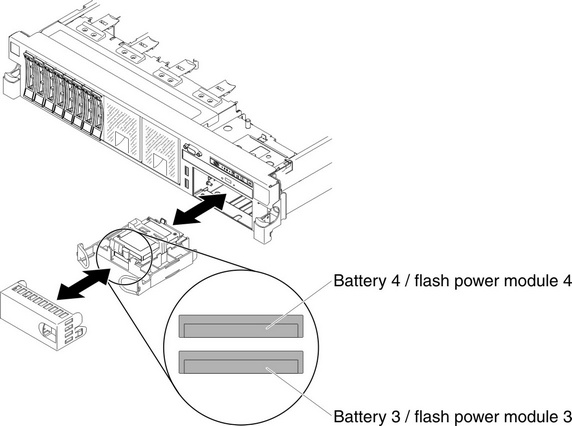
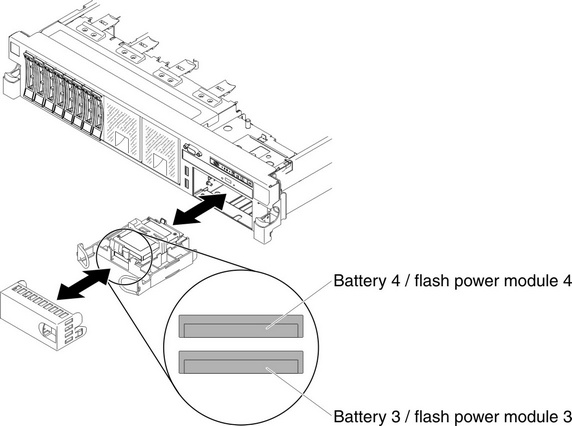
To install a RAID adapter battery/flash power module in the server, complete the following steps:

