Cabling operator information panel
The internal routing and connectors for the operator information panel.
The following notes describe additional information you must consider when you install or remove the operator information panel cable:
- To remove the operator information panel cable, slightly press the cable toward the fan cage; then, pull to remove the cable from the connector on the system board. Pulling the cable out of the connector by excessive force might cause damage to the cable or connector.
- To connect the operator information panel cable on the system board, press evenly on the cable. Pressing on one side of the cable might cause damage to the cable or connector.
Figure 1. Operator information panel cable connection
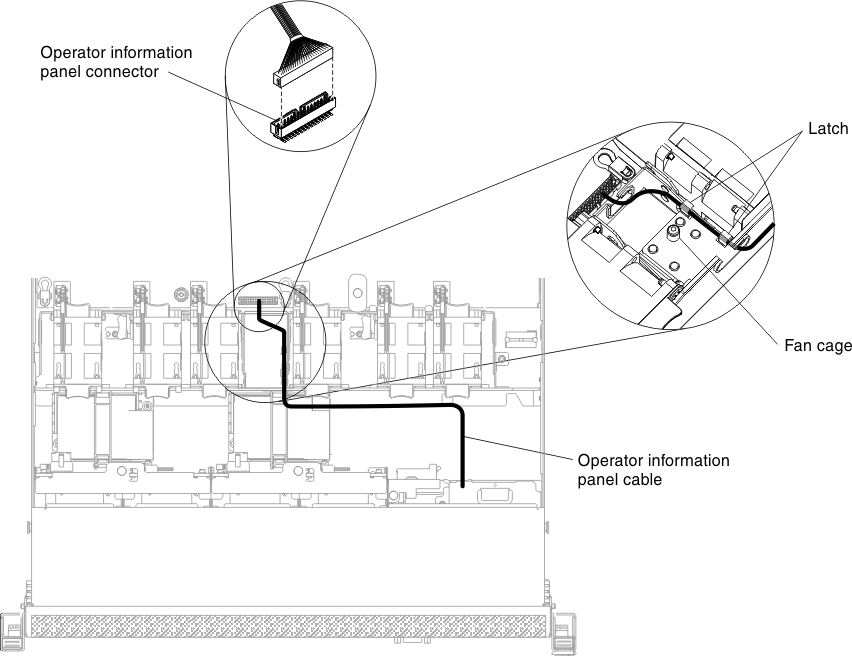
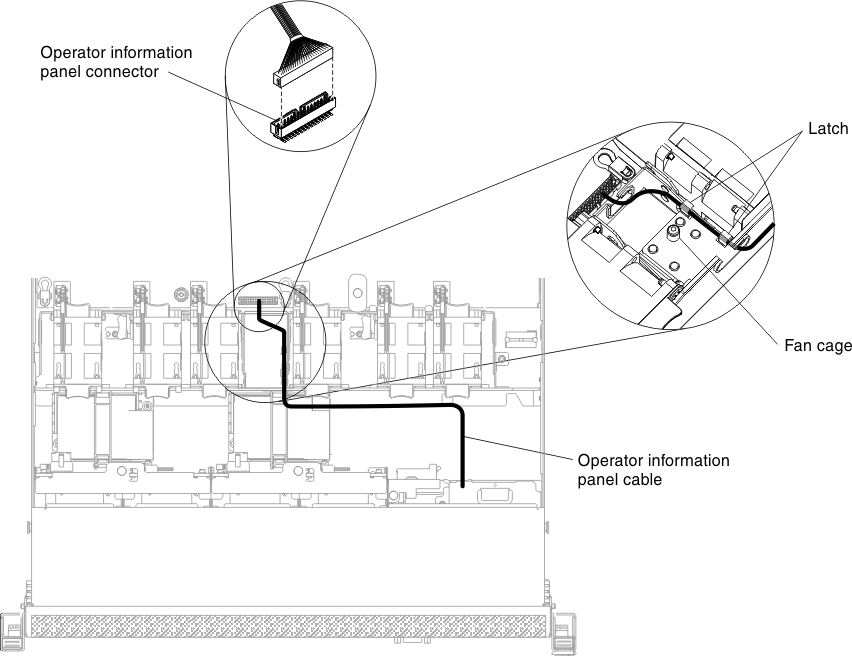
Give feedback