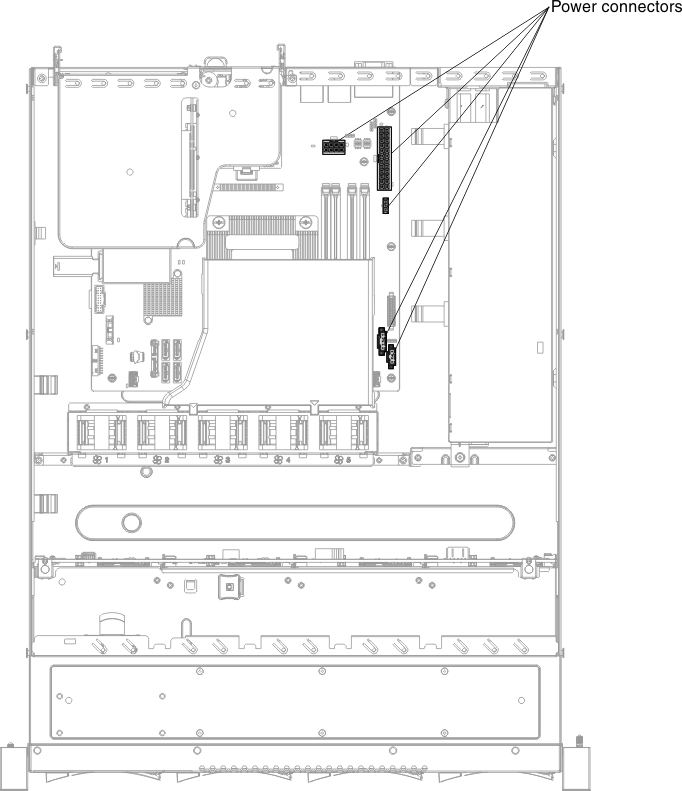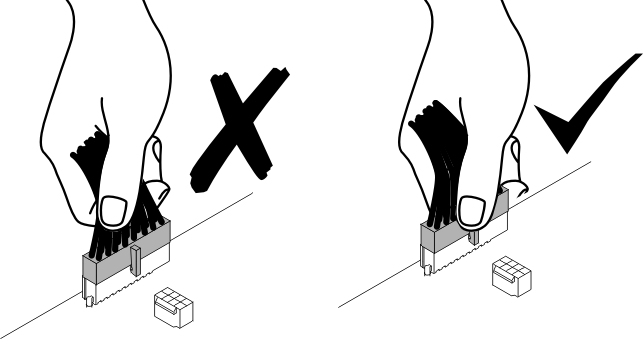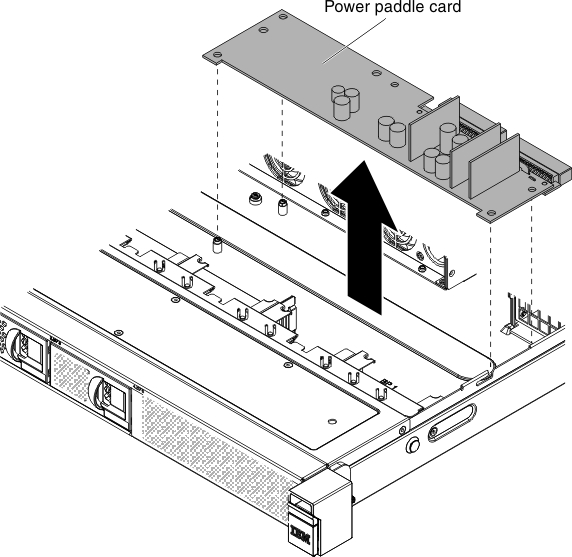Use this information to remove the power paddle card.
Read the safety information in Safety and Installation guidelines.
If you are replacing a server component in the server, you need to slide the server out from the rack enclosure, turn off the server and peripheral devices, and disconnect the power cords and all external cables.
To remove the power paddle card, complete the following steps.
- Pull the power supplies out of the rear of the server, just enough to disengage them from the server.
- Remove the cover (see Removing the cover).
- Remove the air baffle if installed (see Removing the air baffle).
- Remove the 240 VA safety cover (see Removing the 240 VA safety cover).
- Loosen the cables from the cable tie.
- Disconnect the power cables from the power connectors on the system board.
Figure 1. Power connectors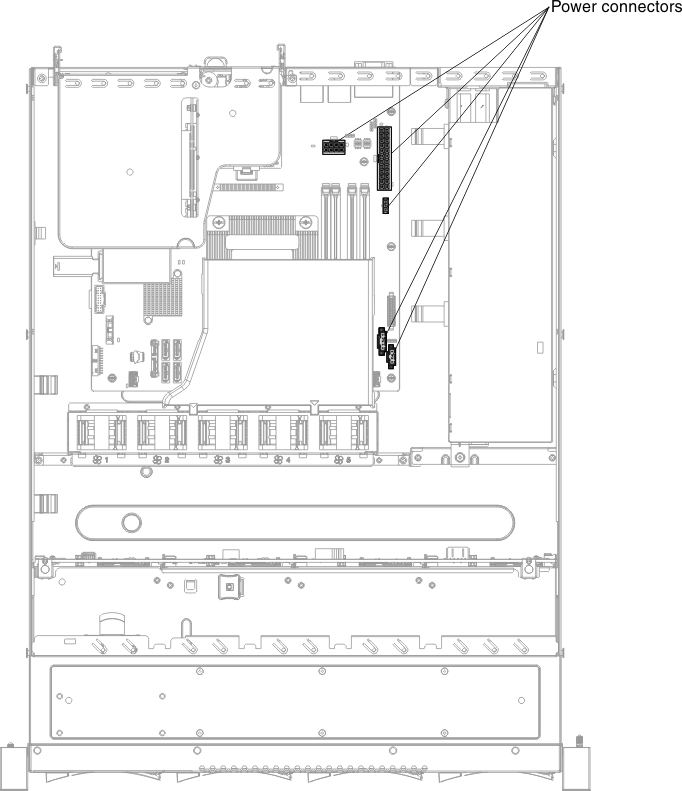
When disconnecting the power cable connector from the system board, do not grab the wires. Grab the middle connector to vertically remove the power cable connector from the system board.
Figure 2. Correct way of removing the power cable connector from the system board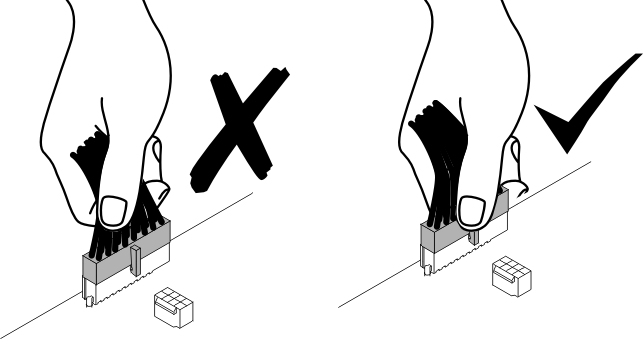
- Disconnect the cables from the hard disk drive backplane or the backplate assembly.
- Disconnect the power cable from the DVD power cable (if available).
- Disconnect all other cables on the system board that block the removal of the power paddle card.
- Lift the power paddle card up to remove it from the server.
Figure 3. Power paddle card removal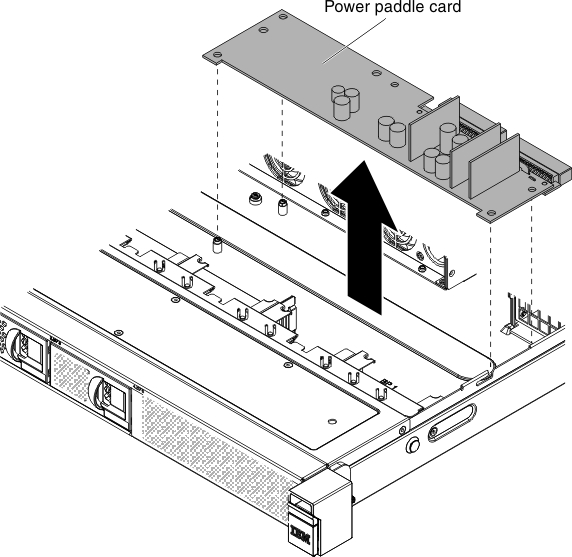
If you are instructed to return the server component or optional device, follow all packaging instructions, and use any packaging materials for shipping that are supplied to you.