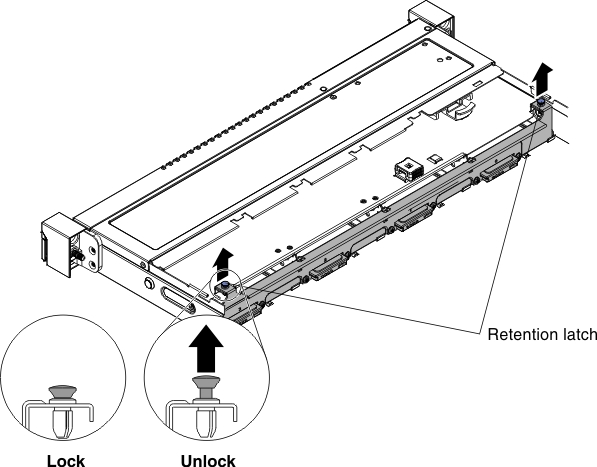Use this information to remove the 3.5-inch simple-swap hard disk drive backplate assembly.
Read the safety information in Safety and Installation guidelines.
If you are replacing a server component in the server, you need to slide the server out from the rack enclosure, turn off the server and peripheral devices, and disconnect the power cords and all external cables.
To remove the 3.5-inch simple-swap hard disk drive backplate assembly, complete the following steps:
- Remove the cover (see Removing the cover).
- Remove the PCI riser-card assembly if applicable (see Removing the PCI riser-card assembly).
- Disconnect the cables from the RAID adapter or system board (see Internal cable routing and connectors).
- Disconnect the power cable.
- Remove the relevant cables that pass through the cable clips.
- Pull the hard disk drives or fillers out of the server slightly to disengage them from the hard disk drive backplate assembly (see Removing a simple-swap hard disk drive).
- Pull and loosen the retention latch on top of the drive backplate assembly cage and lift the backplate assembly up. Rotate the drive backplate assembly backward and out of the tabs at the bottom of the drive cage and remove the backplate assembly from the server.
Figure 1. 3.5-inch simple-swap hard disk drive backplate assembly removal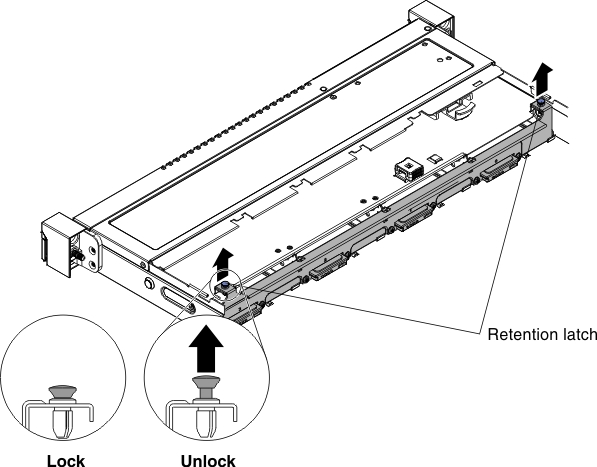
If you are instructed to return the server component or optional device, follow all packaging instructions, and use any packaging materials for shipping that are supplied to you.