Installing a system fan
To install a system fan, do the following:
- Turn off the server. Then, disconnect all external cables and remove all peripheral devices.
- Remove the server cover. See Removing the server cover.
- Remove the air baffle. See Removing the air baffle.
- Position the new fan so that the airflow arrow on the fan points toward the rear of the server. NoteThe correct airflow is from the front to the rear of the server.
- Insert the fan into the bracket. Then, route the fan cable into the fan cable slot in the fan bracket. Make sure that each of the gray soft tabs on the fan is fully seated in its slot in the fan bracket.Figure 1. System fan installation
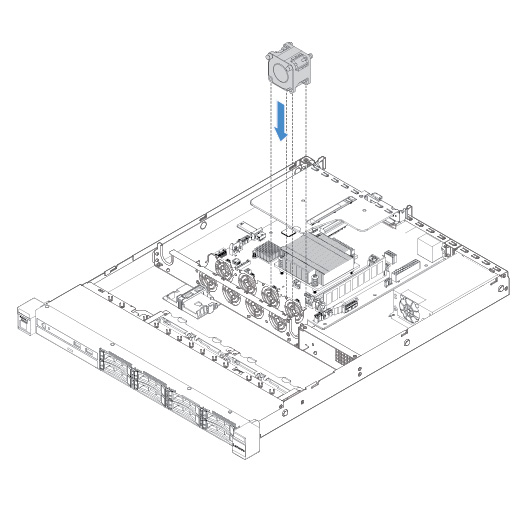
- Connect the new fan cable to the system board. To locate the fan connectors on the system board, see System-board connectors.
- Complete the parts replacement. See Completing the parts replacement.
Give feedback