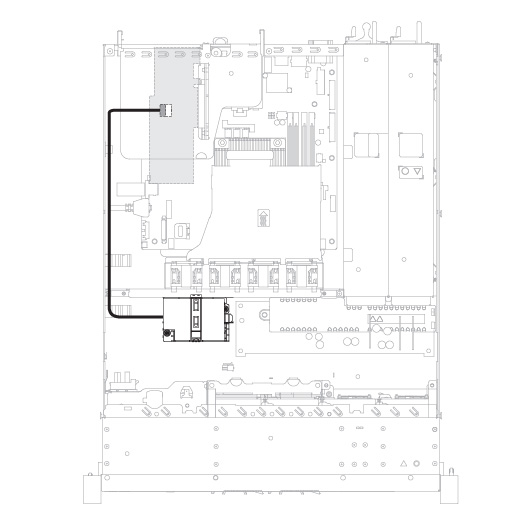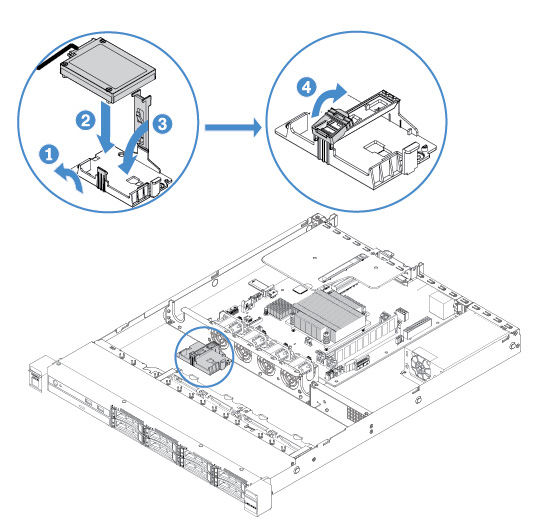Installing a RAID adapter battery or flash power module
When you install any RAID adapter that comes with batteries or flash power modules, sometimes it is necessary to install the batteries or flash power modules in another location in the server to prevent the batteries or flash power modules from overheating. Depending on your server model, a battery must be installed remotely near the optical drive cage or the backplane.
Note
The RAID adapter battery or flash power module is supported on the 2.5-inch-drive server models only.
To install a RAID adapter battery or flash power module in the server, do the following:
Give feedback