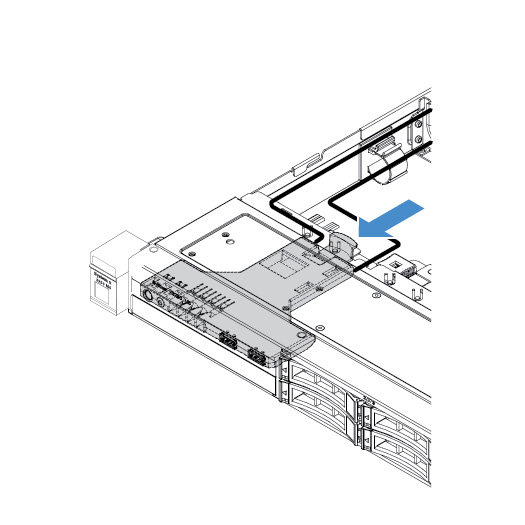Installing the front I/O assembly
The front I/O assembly contains an operator information panel and two cables. If you have removed the front I/O assembly, install a new one before turning on the server.
To install the front I/O assembly, do the following:
Give feedback