Removing the power distribution board
To remove the power distribution board, do the following:
- Turn off the server. Then, disconnect all external cables and remove all peripheral devices.
- Remove the server cover. See Removing the server cover.
- Remove the power distribution board cover. See Removing the power distribution board cover. Then, Loosen the cables from the cable tie.
- Disconnect the power distribution board cables from the system board. Then, disconnect all other cables on the system board that block the removal of the power distribution board.
- Remove the screws. Then, lift the power distribution board up to remove it from the server.Figure 1. Power distribution board removal
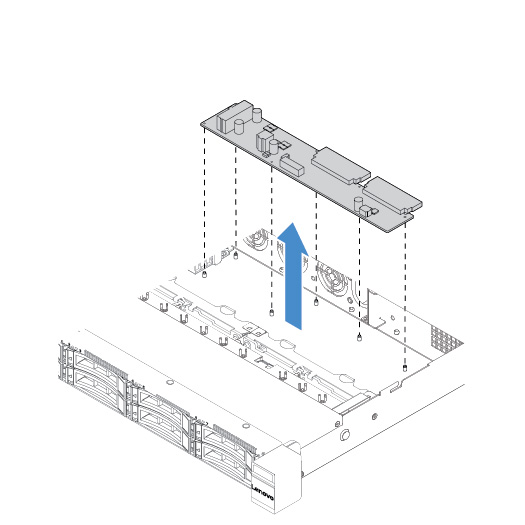
- Install a new power distribution board. See Installing the power distribution board.
Give feedback