Lenovo System x3250 M6
The Lenovo System x3250 M6 server is a 1U-high rack model server for high-volume network transaction processing. This high-performance, multi-core server is ideally suited for networking environments that require superior microprocessor performance, input/output (I/O) flexibility, and high manageability.
The following illustration shows the 3.5-inch hot-swap or simple-swap server models. The servers support up to four 3.5-inch hot-swap SAS/SATA or simple-swap SATA hard disk drives.
Figure 1. Front view of the 3.5-inch server model


| 1 Operator information panel | 2 USB connector 1 |
| 3 USB connector 2 | 4 Optical drive activity LED |
| 5 Optical drive eject button | 6 Hard disk drive bay 3 |
| 7 Hard disk drive bay 2 | 8 Hard disk drive bay 1 |
| 9 Hard disk drive bay 0 |
The following illustration shows the 2.5-inch hot-swap or simple-swap hard disk drive server models.
Figure 2. Front view of servers with four 2.5-inch server model
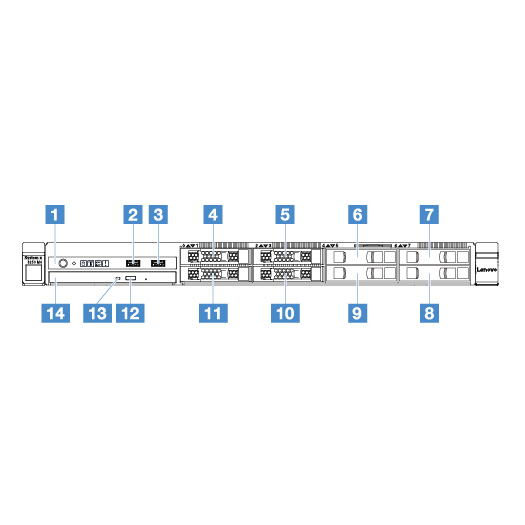
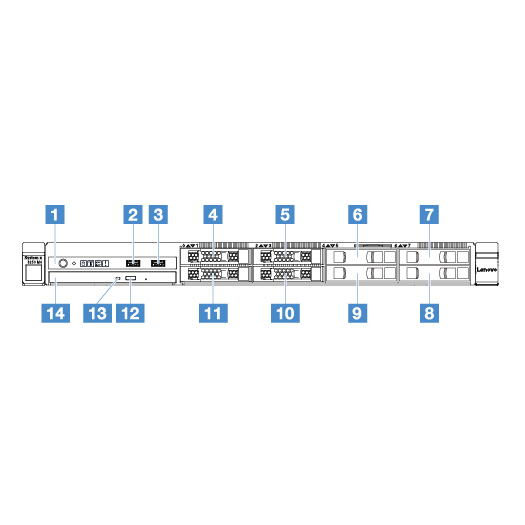
| 1 Operator information panel | 2 USB connector 1 |
| 3 USB connector 2 | 4 Hard disk drive bay 0 |
| 5 Hard disk drive bay 2 | 6 Hard disk drive bay 4 |
| 7 Hard disk drive bay 6 | 8 Hard disk drive bay 7 |
| 9 Hard disk drive bay 5 | 10 Hard disk drive bay 3 |
| 11 Hard disk drive bay 1 | 12 Optical drive eject button |
| 13 Optical drive activity LED | 14 Optical drive bay |
Give feedback