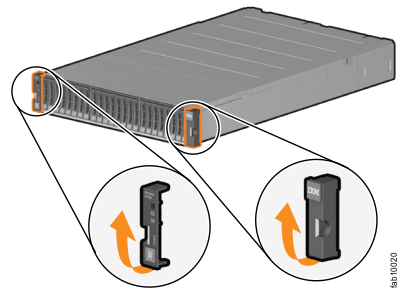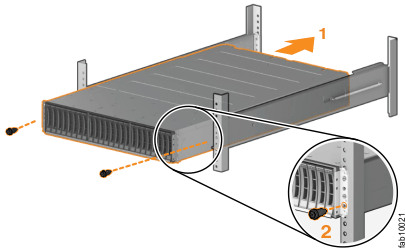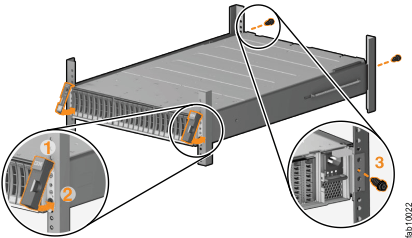Following
your enclosure location plan, install each control enclosure and,
optionally, one or more expansion enclosures.
The installation procedure
applies equally to control enclosures and expansion enclosures, but
there are some important differences to note.
- Lifting a control enclosure requires at least three people.
- Lifting an expansion enclosure requires at least two people.
- Each control enclosure must only be installed on the control enclosure
rails provided with the enclosure.
- Each expansion enclosure must only be installed on the expansion
enclosure rails provided with the enclosure.
CAUTION:
- To lift a control enclosure with
drives installed requires at least three people.
- Install a control enclosure only onto the control enclosure rails supplied with the enclosure.
- Install an expansion enclosure only onto the expansion enclosure rails supplied with the enclosure.
- Load the rack from the bottom up to ensure rack stability.
Empty the rack from the top down.
To install an enclosure, complete the following
steps.
- On either side of the drive assemblies, remove the enclosure
end caps by grasping the handle and pulling the bottom of the end
cap free, then clearing the tab on the top of the enclosure.
(See
Figure 1.)
Figure 1. Removing enclosure end caps
- Align the enclosure with the front of the rack cabinet.
- Carefully slide the enclosure into the rack along the rails
until the enclosure is fully inserted (see Figure 2).
Note: The rails are not designed to hold an enclosure that is
partially inserted. The enclosure must always be in a fully inserted
position. Control
enclosures must only be installed on the supplied control enclosure
rails. Expansion enclosures must only be installed on the supplied
expansion enclosure rails.
Figure 2. Inserting the enclosure
- Secure the enclosure with screws in the rack mounting screw holes.
- Reinstall the left and right end
caps.
(See Figure 3.) The left end
cap has indicator windows that align with the status LEDs (light-emitting
diodes) on the edge of the enclosure.
- Ensure that the serial number of the end cap matches
the serial number on the rear of the enclosure.
- Fit the slot on the top of the end cap over the tab
on the chassis flange.
- Rotate the end cap down until it snaps into place.
- Ensure that the inside surface of the end cap
is flush with the chassis.
Figure 3. Reinstalling enclosure end caps