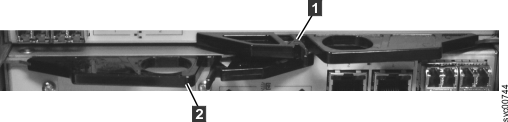This topic describes how to replace a node canister.
Attention: Even though many of these components are hot-swappable,
they are intended to be used only when your system is not active (no
I/O operations). If your system is powered on and processing I/O operations,
go to the management GUI and follow the fix procedures. Initiating
the replacement actions without the assistance of the fix procedures can result in loss
of data or loss of access to data.
Be careful when you are replacing the hardware components that are located in the back of the system that you do not inadvertently disturb or remove any cables that you are not instructed to remove.
Attention: Do not replace one type of node canister
with another type. For example, do not replace a model 2076-112 node
canister with a model 2076-312 node canister.
Be aware of
the following canister LED states:
- If both the power LED and system status LED are on, do not remove a node canister unless directed to do so by a service procedure.
- If the system status is off, it is acceptable to remove a node canister. However, do not remove a node canister unless directed to do so by a service procedure.
- If the power LED is flashing or off, it is safe to remove a node canister. However, do not remove a node canister unless directed to do so by a service procedure.
Attention: Even if a node canister is powered
off, it is still possible to lose data. Do not remove a node canister
unless directed to do so by a service procedure.
To replace the node canister, perform the following steps: