Install the support rails to enable installing the enclosure in a rack.
To install the support rails, do the following steps:
- Locate the rack mounting rails and screws.
The rail assembly is made up of two sets of rails. One set of rails is already installed, or preinstalled, on the sides of the enclosures. The other set of rails must be installed in the rack cabinet. The rails on the sides of the enclosures slide into the rails that are installed in the rack cabinet.
- Working at the front of the rack cabinet, identify the two standard
rack units of space in the rack into which you want to install the
support rails.Figure 1 shows two rack units with the front mounting holes identified.Figure 1. Hole locations in the front of the rack
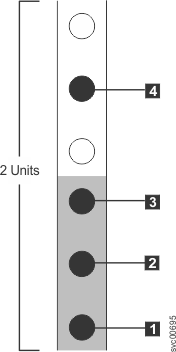
- 1 Bottom rail location pin hole
- 2 Enclosure mounting screw hole. Do not insert the screw until the enclosure is installed.
- 3 Rack mounting screw hole
- 4 Top rail location pin hole
- Align the bottom of the rail with the bottom of the two rack units. Insert the rail location pins 1 and 4 through the holes in the rack cabinet.
- Insert a clamping screw into the rack mounting hole 3 between the rail location pins.
- Tighten the screw to secure the rail to the rack.
- Working from the rear of the rack cabinet, extend the rail that
you secured to the front to align the bottom of the rail with the
bottom of the two rack units.Note: Ensure that the rail is level between the front and the back.Figure 2 shows two rack units with the back mounting holes identified.Figure 2. Hole locations in the back of the rack
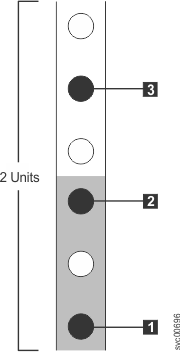
- 1 Bottom rail location pin hole
- 2 Rack mounting screw hole
- 3 Top rail location pin hole
- Insert the rail location pins through the holes 1 and 3 in the rack cabinet.
- Insert a clamping screw into the rack mounting hole 2 between the rail location pins.
- Tighten the screw to secure the rail to the rack from the back side.
- Repeat the steps to secure the opposite rail to the rack cabinet.
- Repeat the procedure for each additional enclosure.