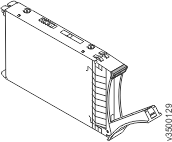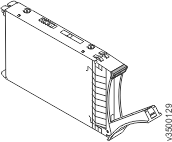Lenovo Storage V7000 enclosures use different drives, depending on the generation of your control enclosure model. An enclosure can hold up to 12 3.5 in. (8.89 cm) drives or up to 24 2.5 in. (6.35 cm) drives.
Lenovo Storage V7000 Gen1
The drives are in the front of the enclosure. The 12 large form factor (LFF) 3.5 in. (8.89 cm) drives are mounted horizontally in four columns with three rows. The 24 small form factor (SFF) 2.5 in. (6.35 cm) drives are mounted vertically in one row.
Important: Drive
slots cannot be empty. Install a drive assembly or blank carrier in
each slot.
Note: Drives that are sold as Lenovo Storage V7000 options are the only drives that are supported.
For more information, see the Support website.
Figure 1 shows 12 LFF drives, as viewed from the front of the enclosure.
Figure 1. Lenovo Storage V7000 Gen1 Drives on a 12-drive enclosure
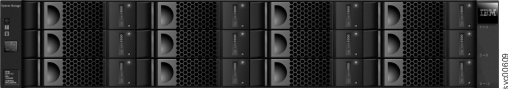
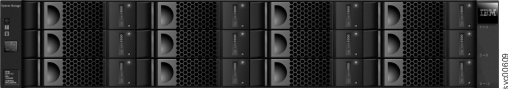
Figure 2 shows a large
form factor 3.5 in. (8.89 cm) drive with the latching mechanism open.
Figure 2. Lenovo Storage V7000 Gen2 Large form factor horizontal
drive
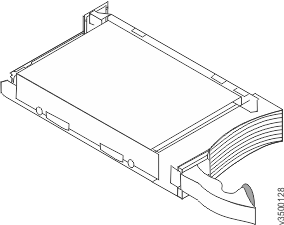
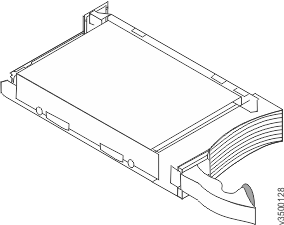
Figure 3 shows
24 SFF drives, as viewed from the front of the enclosure.
Figure 3. Lenovo Storage V7000 Gen1 Drives on a 24-drive enclosure


Lenovo Storage V7000 Gen2
Figure 4 shows
a small form factor 2.5 in. (6.35 cm) drive with the latching mechanism
open.
Figure 4. Lenovo Storage V7000 Gen2 Small form factor vertical
drive