You can group active-active (HyperSwap®), Metro Mirror or Global Mirror relationships into a consistency group so that they can be updated at the same time. A command that is issued to the consistency group is simultaneously applied to all of the relationships in the group.
Active-active (for HyperSwap volumes), Metro Mirror or Global Mirror relationships can be based on loose or tight associations. A more significant use arises when the relationships contain volumes with a tight association. A simple example of a tight association is the spread of data for an application across more than one volume. A more complex example is when multiple applications run on different host systems. Each application has data on different volumes, and these applications exchange data with each other. In both examples, specific rules exist as to how the relationships can be updated. These rules ensure that the set of secondary volumes contain usable data. The key property is that these relationships are consistent.
HyperSwap, Metro Mirror or Global Mirror relationships can only belong to one consistency group; however, they do not have to belong to a consistency group. Relationships that are not part of a consistency group are called stand-alone relationships. A consistency group can contain zero or more relationships. All relationships in a consistency group must have matching primary (master) and secondary (auxiliary) systems or sites. All relationships in a consistency group must also have the same copy direction and state.
HyperSwap, Metro Mirror or Global Mirror relationships cannot belong to the same consistency group. A copy type is automatically assigned to a consistency group when the first relationship is added to the consistency group. After the consistency group is assigned a copy type, only relationships of that copy type can be added to the consistency group. Global Mirror relationships with different cycling modes cannot belong to the same consistency group.
Consistency group states
| Management GUI icon1 | State | Description |
|---|---|---|
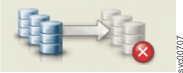 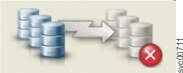 |
Inconsistent (stopped) | The primary volumes are accessible for read and write I/O operations, but the secondary volumes are not accessible for either operation. A copy process must be started to make the secondary volumes consistent. |
 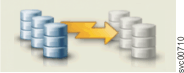 |
Inconsistent (copying) | The primary volumes are accessible for read and write I/O operations, but the secondary volumes are not accessible for either operation. This state is entered after the startrcconsistgrp command is issued to a consistency group in the InconsistentStopped state. This state is also entered when the startrcconsistgrp command is issued, with the force option, to a consistency group in the Idling or ConsistentStopped state. |
  |
Consistent (stopped) | The secondary volumes contain a consistent image, but it might be out-of-date with the primary volume. This state can occur when a relationship was in the ConsistentSynchronized state and experiences an error that forces a freeze of the consistency group. This state can occur while in the ConsistentSynchronized or ConsistentCopying state following a stoprcconsistgrp command. The state can also occur when a relationship between two volumes is created and the volumes are already synchronized. |
  |
Consistent (copying) | The primary volumes are accessible for read and write I/O operations. The secondary volumes contain a consistent image, but it might be out of date with the primary volume. This state applies to consistency groups that contain Global Mirror relationships with multiple-cycling. |
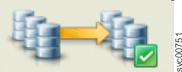  |
Consistent (synchronized) | The primary volumes are accessible for read and write I/O operations. The secondary volumes are accessible for read-only I/O operations. |
  |
Idling | The primary volumes and the secondary volumes are both operating in the primary role. The volumes are accessible for write I/O operations. |
  |
Idling (disconnected) | The volumes in this half of the consistency group are all operating in the primary role and can accept read or write I/O operations. |
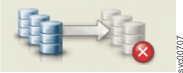 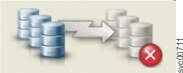 |
Inconsistent (disconnected) | The volumes in this half of the consistency group are all operating in the primary role and can accept read or write I/O operations. |
  |
Consistent (disconnected) | The volumes in this half of the consistency group are all operating in the secondary role and cannot accept read or write I/O operations. |
  |
Empty | The consistency group does not contain any relationships. |
 |
(No state) | Metro Mirror and Global Mirror relationships that are not in a consistency group. |
1 In rows where two Management GUI icons are shown, the first icon indicates a synchronous-copy Metro Mirror state. The second icon in each row indicates an asynchronous-copy Global Mirror state. |
||