The pair of nodes within a single enclosure is known as an input/output (I/O) group. The pair of nodes within the control enclosure is known as an input/output (I/O) group.
Volumes are logical disks that are presented to the SAN by nodes. Volumes are also associated with the I/O group.
When an application server processes I/O to a volume, it can access the volume with either of the nodes in the I/O group. When you create a volume, you can specify a preferred node. Many of the multipathing driver implementations that the system supports use this information to direct I/O to the preferred node. The other node in the I/O group is used only if the preferred node is not accessible.
If you do not specify a preferred node for a volume, the system selects the node in the I/O group that has the fewest volumes to be the preferred node.
To view the current preferred node for a volume, select in the management GUI. Right-click the volume and select Properties. To view the current preferred node assignment using the command-line interface, run the lsvdisk command.
An I/O group consists of 2 nodes. When a write operation is performed to a volume, the node that processes the I/O duplicates the data onto the partner node that is in the I/O group. After the data is protected on the partner node, the write operation to the host application is completed. The data is physically written to disk later.
Read I/O is processed by referencing the cache in the node that receives the I/O. If the data is not found, it is read from the disk into the cache. The read cache can provide better performance if the same node is chosen to service I/O for a particular volume.
I/O traffic for a particular volume is, at any one time, managed exclusively by the nodes in a single I/O group. Although a clustered system can have multiple nodes within it, the nodes manage I/O in independent pairs.This means that the I/O capability of the Lenovo Storage V7000 scales well, because additional throughput can be obtained by adding additional I/O groups.
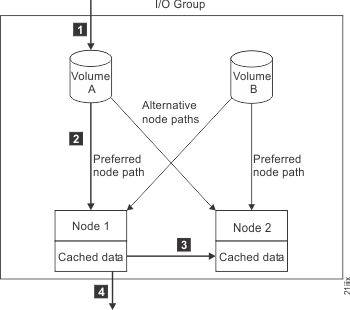
When a node fails within an I/O group, the other node in the I/O group assumes the I/O responsibilities of the failed node. Data loss during a node failure is prevented by mirroring the I/O read and write data cache between the two nodes in an I/O group.
If only 1 node is assigned to an I/O group or if a node has failed in an I/O group, the cache is flushed to the disk and then goes into write-through mode. Therefore, any writes for the volumes that are assigned to this I/O group are not cached; they are sent directly to the storage device. If both nodes in an I/O group go offline, the volumes that are assigned to the I/O group cannot be accessed.
When a volume is created, the I/O group to provide access to the volume must be specified. However, volumes can be created and added to I/O groups that contain offline nodes. I/O access is not possible until at least 1 of the nodes in the I/O group is online.