Each Lenovo Storage V7000 2076-524 node canister has indicator LEDs that provide status information about the canister.
Using the callout numbers in Figure 1, refer to the tables for a listing of the Lenovo Storage V7000 2076-524 node canister LEDs and a description of the meaning of the LED activity.
Figure 1. Lenovo Storage V7000 2076-524 node canister indicators
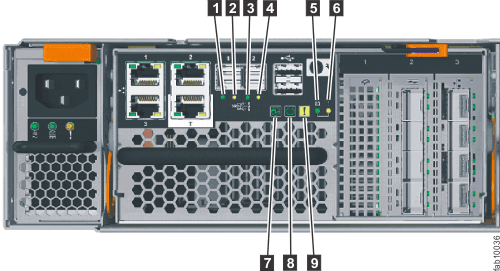
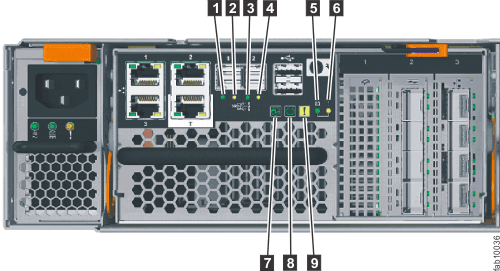
Lenovo Storage V7000 2076-524 node canister SAS port LEDs
Table 1 depict the status LEDs for SAS ports 1 and 2, and their location in Figure 1.
| Name | Call out | Symbol | Color | State | Meaning |
|---|---|---|---|---|---|
| SAS Port 1 Link | 1 | None | Green | OFF | No link connection on any phys (lanes). The connection is down. |
| ON | The port is connected to at least one phy. At least one of the phys to that connector is up. | ||||
| SAS Port 1 Fault | 2 | None | Amber | OFF | No fault. All four phys have a link connection. |
| ON | This status can indicate several different error
conditions: |
||||
| SAS Port 2 Link | 3 | None | Green | OFF | No link connection on any phys (lanes). The connection is down. |
| ON | The port is connected to at least one phy. At least one of the lanes to that connector is up. | ||||
| SAS Port 2 Fault | 4 | None | Amber | OFF | No fault. All four phys have a link connection. |
| ON | This status can indicate several different error
conditions: |
Lenovo Storage V7000 2076-524 node canister battery status LEDs
Table 2 show battery status LEDs and their location in Figure 1.
| Name | Call out | Color | State | Meaning |
|---|---|---|---|---|
| Battery status | 5 | Green | OFF | Indicates that the battery is not available for use. The battery might be missing or a battery fault was detected. |
| FAST BLINK | The battery has insufficient charge to complete a "fire hose" dump. | |||
| BLINK | The battery has sufficient charge to complete a single "fire hose" dump. | |||
| ON | The battery has sufficient charge to complete at least two "fire hose" dumps. | |||
| Battery fault | 6 | Amber | OFF | No fault. An exception to this would be where a battery has insufficient charge to complete a single "fire hose" dump. Refer to the documentation for the Battery status LED. |
| ON | A battery fault was detected. |
Lenovo Storage V7000 2076-524 node canister system status LEDs
Table 3 show system status LEDs and their location in Figure 1.
| Name | Call out | Color | State | Meaning |
|---|---|---|---|---|
| Power | 7 | Green | OFF | No power is available or power is coming from the battery. |
| SLOW BLINK | Power is available but the main processor is not running; this state is called standby mode. | |||
| FAST BLINK | In self-test. | |||
| ON | Power is available and the system code is running. | |||
| Status | 8 | Green | OFF | The system code has not started. The system is off, in standby, or in self-test. |
| BLINK | The canister is in candidate or service state. It is not completing I/O operations. It is safe to remove the node. | |||
| FAST BLINK | The canister is active, able to complete I/O operations, or starting. | |||
| ON | The canister is active, able to complete I/O operations, or starting. The node is part of a cluster. | |||
| Canister fault | 9 | Amber | OFF | The canister can function as an active member of the system. If the node canister has a problem, it is not severe enough to stop the node canister from completing I/O operations. |
| BLINK | The canister is being identified. There might or might not be a fault condition. | |||
| ON | The node is in service state or an error exists that might be stopping the system code from starting. The node canister cannot become active in the system until the problem is resolved. You must determine the cause of the error before you replace the node canister. The error might be due to insufficient battery charge. To resolve this error, wait for the battery to charge. |