You have the option to install 10 Gbps Fibre Channel over Ethernet/iSCSI host interface adapters for your Lenovo Storage V7000 2076-524 system, the adapter is preinstalled in each node canister.
The 4 port FCoE/iSCSI host interface adapter is used for Fibre Channel over Ethernet (FCoE) or Internet Small Computer System Interface (iSCSI) connections to host systems or for Fibre Channel over Ethernet connections to host system or storage systems. Each port can support simultaneous FCoE and iSCSI connections. The Small Form-factor Pluggable (SFP) transceivers that are installed on the adapter support data transfer speeds of 10 Gbps.
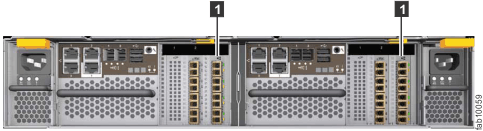
- 1 10 Gbps Fibre Channel over Ethernet/iSCSI host interface adapter
Lenovo Storage V7000 2076-524 10 Gbps Fibre Channel over Ethernet/iSCSI host interface adapter ports
The adapter has four Ethernet ports, none of which are used for system management. The ports are named 1, 2, 3 and 4 (Figure 2) when installed in a slot.
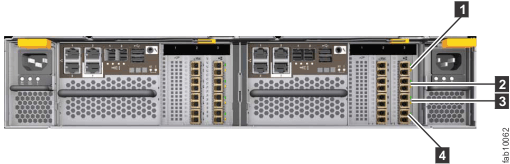
- 1 Port 1
- 2 Port 2
- 3 Port 3
- 4 Port 4
Lenovo Storage V7000 2076-524 10 Gbps Fibre Channel over Ethernet/iSCSI host interface adapter indicators
Each port has two LED indicators, one green and one amber (see Figure 3).
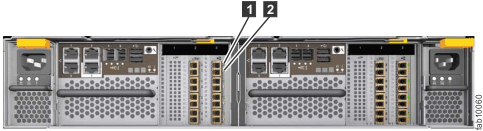
- 1 Green LED
- 2 Amber LED
The LED states and their meanings are explained in Table 1.
| Green LED | Amber LED | Meaning |
|---|---|---|
| OFF | OFF | The port is not configured in flex hardware and the port is not active in the current profile. For example, in the 2-by-16 Gbps profile, two ports are not active. |
| OFF | ON | The port is configured, but is not connected or the negotiation of the link failed (the link is not detected at the transport layer). |
| ON | OFF | The link is up and is running at the configured
speed. Note: This does not indicate logical connectivity, such as
the completion of FLOGI (Fabric ogin) or FIP (Fibre Channel over Ethernet
Initialization Protocol).
|
| ON | ON | The link is up and is running at less than the configured (degraded) speed. |