You can install an optional 4-port Fibre Channel host interface adapter on a system node canister.
All
systems can support the optional 4-port 16 Gbps Fibre Channel host interface adapter,
as shown in Optional 16 Gbps Fibre Channel host interface adapter.
Figure 1. Optional 16 Gbps Fibre Channel host interface
adapter
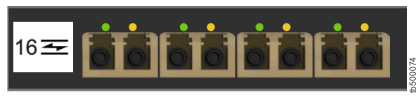
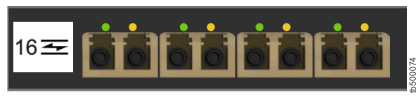
Fibre Channel host interface adapter indicators
Each Fibre Channel port has two LED indicators. The green Link State LED is on the left and the amber Speed State LED is on the right. The LEDs must be considered as a pair to determine the link state. Summary of LED indicators summarizes the possible values of the LED indicators.
| Green LED | Amber LED | Meaning |
|---|---|---|
| Off | Off | Port is not configured or port is not active in current profile. |
| Off | On | Port is configured, but the port is not connected or link negotiation failed with switch. |
| On | Off | Link is up and running at expected port speed. |
| On | On | Link is up but running in degraded speed. |