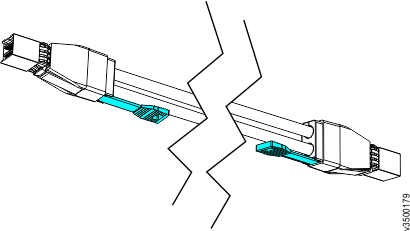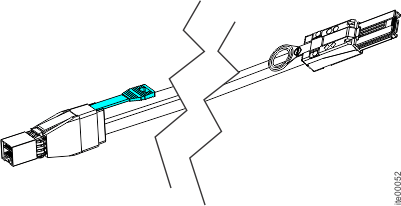When you install a control enclosure, you can connect it to a host with SAS cables. On Lenovo Storage V3700 V2 XP systems, you can use the 12 Gbps onboard host SAS ports or an optional 4-port 12 Gbps SAS host interface adapter. Onboard SAS host ports are not available on Lenovo Storage V3700 V2, Lenovo Storage V5030, or Lenovo Storage V5030F systems.
Two types of SAS cables are used for host attachment, depending on the requirements of the host.
Note: When you insert a SAS cable, make sure that the connector
is oriented correctly.
To install the cables, complete the following steps.
Location of available SAS ports on a Lenovo Storage V3700 V2 XP system shows the location of the onboard 12 Gbps
SAS ports on a Lenovo Storage V3700
V2 XP system. In this example, the optional 4 port 12 Gbps SAS host adapter
is also installed.
Figure 3. Location of available SAS ports on a Lenovo Storage V3700
V2 XP system
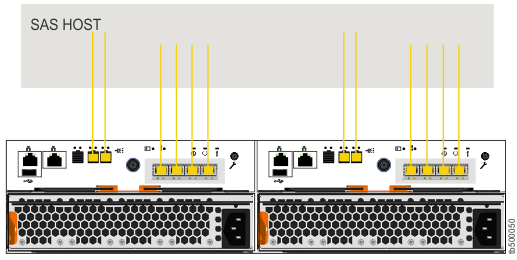
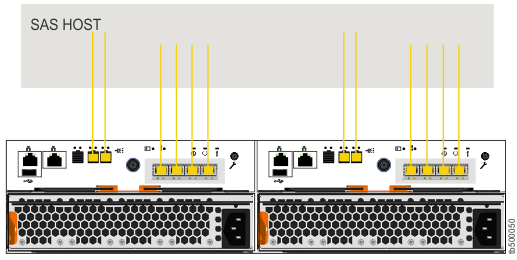
For information about SAS cabling and the optional 12 Gbps SAS host interface adapters, refer to Connecting SAS cables to a SAS 4-port interface adapter.