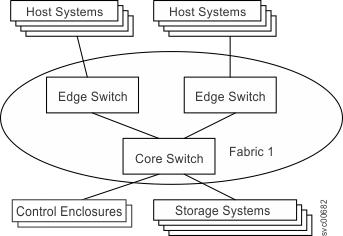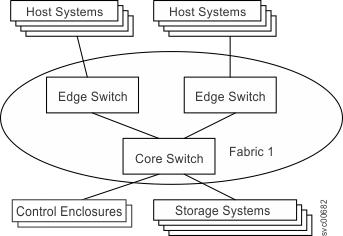Examples of typical ways to configure your system and an associated Fibre Channel network are provided to guide you in setting up your SAN configuration.
SAN fabric function is available only if a Fibre Channel option is installed. Otherwise, this information does not apply.
Note: The illustrations in
these examples do not show expansion enclosures as they have no relationship
to SAN connectivity.
Simple SAN configuration illustrates a
small SAN configuration. Two Fibre Channel switches are used to provide
redundancy. The control enclosures and each host system are connected to both Fibre
Channel switches. If you are using external storage systems with the
system,
connect as shown in this illustration.
Figure 1. Simple SAN configuration
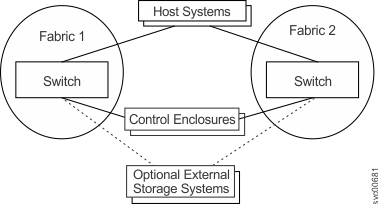
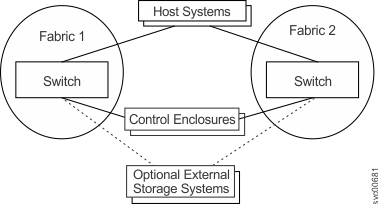
SAN configuration with a medium-sized fabric illustrates a medium-sized configuration with
external storage systems.The Fibre
Channel SAN fabric consists of switches that are interconnected with interswitch links
(ISLs). For redundancy, connect each
control enclosure and
external storage system to two fabrics.
The example fabric attaches the
control enclosures and the
storage systems to the core switch. No
ISL hops exist between node
canister ports or between the control enclosures and the external storage systems. The example fabric attaches the
control enclosure and the
storage systems to the core switch. No
ISL hops exist between node
canister ports or between the control enclosure and the external storage systems.
Figure 2. SAN configuration with a medium-sized fabric