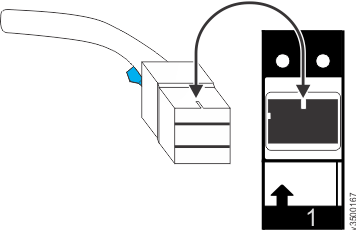To replace a faulty expansion enclosure attachment SAS cable with a new one received from CRU / FRU stock, use this procedure.
Be careful when you are replacing the hardware components that are located in the back of the system. Do not inadvertently disturb or remove any cables that you are not instructed to remove.
If you need to replace more than one cable, record which two ports, canisters, and enclosures each cable connects, so you can match the connections with the replacement cables. The system cannot operate if the expansion enclosure attachment SAS cabling is incorrect.
More information about correct expansion enclosure attachment SAS cabling can be found at Problem: SAS cabling not valid.
To replace a SAS cable, complete the following steps.