To power on or to power off the system, complete the steps in this procedure in the order given.
Powering on the system
- Avoid powering on the system with any open bays or slots. Open bays or slots disrupt the internal air flow, causing the drives to receive insufficient cooling.
- Every unused drive bay must be occupied by a filler panel.
- Power on all expansion enclosures by connecting both power supply units of the enclosure to their power sources, using the supplied power cables.
- If the power sources have circuit breakers
or switches, ensure that they are turned on. The enclosure does not
have power switches. Repeat this step for each expansion enclosure
in the system. Note: Each enclosure has two power supply units. To provide power failure redundancy, connect the two power cords to separate power circuits.Check the LEDs on each expansion canister as shown in Expansion canister LEDs.Figure 1. Expansion canister LEDs
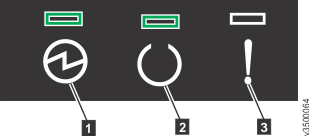
- 1Power
- 2 Status
- 3 Fault
- Wait for all expansion canisters to finish powering on.
- Power on
the control enclosure by connecting both power supply units of the
enclosure to their power sources, using the supplied power cables.If the power sources have circuit breakers or switches, ensure that they are turned on. The enclosure does not have power switches.Note: Each enclosure has two power supply units. To provide power failure redundancy, connect the two power cords to separate power circuits.Check the LEDs on each node canister in the control enclosure, as shown in Node canister LEDs.Figure 2. Node canister LEDs
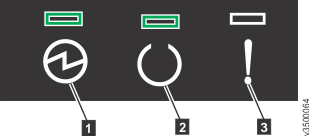
- 1Power
- 2 Status
- 3 Fault
Before you power off the system
To remove all input power to a system (for example, the machine room power must be shut down for maintenance), you must shut down the system before power is removed. Shutting down the system causes all nodes in the system to store data to the internal drive and then enter a standby state. In standby state, volumes provided by the system are no longer accessible.
If the system is not shut down before power to the nodes is turned off, the nodes detect the loss of power and continue to run on battery power until all data that is held in memory is saved to the internal drive.
When input power is restored to the enclosures, the batteries in the nodes recharge. However, the nodes do not permit any I/O activity until the batteries have sufficient charge to enable all the data on the nodes to be saved in the event of an unexpected power loss. This might take as long as two hours if the batteries have been discharged because nodes have run on battery power. Shutting down the system prior to removing input power to the batteries prevents the battery power from being drained and makes it possible for I/O activity to resume as soon as input power is restored.