A volume is a logical disk that the system presents to attached hosts.
Application servers access volumes, not MDisks or drives. To keep a volume accessible even when an MDisk on which it depends has become unavailable, a mirrored copy can be added to a selected volume. Each volume can have a maximum of two copies. Each volume copy is created from a set of extents in a pool.
You can create different types of volumes, depending on the type of topology that is configured on your system. For example, in standard topology, which is single-site configuration, you can create basic, mirrored, or custom volumes. If you have a HyperSwap® topology, which is two-site configuration, you can create basic, HyperSwap, or custom volumes. For each of these volume types you can specify specific details, such as a method of capacity savings for the volumes. The system supports compression and thin provisioning to save space on volumes. With compressed volumes, data is compressed as it is written to the volume, which saves capacity on the volume. Thin provisioning creates a volume with more virtual than real capacity that allows the capacity to grow as it is needed. Only Lenovo Storage V5030 models that have installed additional memory module (16 GB DIMM) support compression.
Types
- A volume copy that was striped is at the extent level. One extent is
allocated, in turn, from each MDisk that is in the storage pool. For example, a
storage pool that has 10 MDisks takes one extent from each MDisk. The 11th extent
is taken from the first MDisk, and so on. This procedure, which is known as a round-robin, is
similar to RAID-0 striping.
You can also supply a list of MDisks to use as the stripe set. This list can contain two or more MDisks from the storage pool. The round-robin procedure is used across the specified stripe set.
Attention: By default, striped volume copies are striped across all MDisks in the storage pool. If some of the MDisks are smaller than others, the extents on the smaller MDisks are used up before the larger MDisks run out of extents. Manually specifying the stripe set in this case might result in the volume copy not being created.If you are unsure if sufficient free space is available to create a striped volume copy, select one of the following options:Storage pools and volumes shows an example of a storage pool that contains three MDisks. This figure also shows a striped volume copy that is created from the extents that are available in the storage pool.
Figure 1. Storage pools and volumes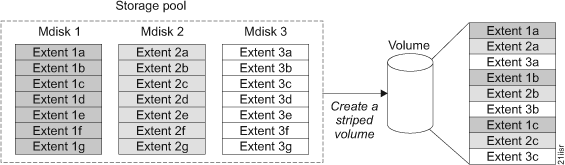
- When extents are selected, they are allocated sequentially on one MDisk to create the volume copy if enough consecutive free extents are available on the chosen MDisk.
- Image-mode volumes are special volumes that have a direct
relationship with one MDisk. If you have an MDisk that contains data that you want to merge into the
clustered system, you can
create an image-mode volume. When you create an image-mode
volume, a direct mapping is made between extents that are on the MDisk and
extents that are on the volume. The MDisk is not virtualized. The logical block
address (LBA) x on the MDisk is the same as LBA x on the
volume.
When you create an image-mode volume copy, you must assign it to a storage pool. An image-mode volume copy must be at least one extent in size. The minimum size of an image-mode volume copy is the extent size of the storage pool to which it is assigned.
The extents are managed in the same way as other volume copies. When the extents are created, you can move the data onto other MDisks that are in the storage pool without losing access to the data by using Volume Mirroring. After you move one or more extents, the volume copy becomes a virtualized disk, and the mode of the MDisk changes from image to managed.
Attention: If you add a managed mode MDisk to a storage pool, any data on the MDisk is lost. Ensure that you create image-mode volumes from the MDisks that contain data before you start adding any MDisks to storage pools.MDisks that contain existing data have an initial mode of unmanaged, and the clustered system cannot determine whether it contains partitions or data.
You can use more sophisticated extent allocation policies to create volume copies. When you create a striped volume, you can specify the same MDisk more than once in the list of MDisks that are used as the stripe set. This allocation is useful if you have a storage pool in which not all the MDisks are of the same capacity. For example, if you have a storage pool that has two 18 GB MDisks and two 36 GB MDisks, you can create a striped volume copy by specifying each of the 36 GB MDisks twice in the stripe set so that two-thirds of the storage is allocated from the 36 GB disks.
If you delete a volume, you destroy access to the data that is on the volume. The extents that were used in the volume are returned to the pool of free extents that is in the storage pool. The deletion might fail if the volume is still mapped to hosts. The deletion might also fail if the volume is still part of a FlashCopy, Metro Mirror, or Global Mirror mapping. If the deletion fails, you can specify the force-delete flag to delete both the volume and the associated mappings to hosts. Forcing the deletion deletes the Copy Services relationship and mappings.
States
A volume can be in one of three states: online, offline, and degraded. Volume states describes the different states of a volume.| State | Description |
|---|---|
| Online | At least one synchronized copy of the volume is online and available if both nodes in the I/O group can access the volume. A single node can access a volume only if it can access all the MDisks in the storage pool that are associated with the volume. |
| Offline | The volume is offline and unavailable if both nodes in the I/O group are missing, or if none of the nodes in the I/O group that are present can access any synchronized copy of the volume. The volume can also be offline if the volume is the secondary of a Metro Mirror or Global Mirror relationship that is not synchronized. A thin-provisionedvolume goes offline if a user attempts to write an amount of data that exceeds the available disk space. |
| Degraded | The status of the volume is degraded if one node in the I/O
group is online and the other node is either missing or cannot access any synchronized copy of the
volume. Note: If a volume is degraded and all of the associated nodes and MDisks are
online, call your support center for assistance.
|
Cache modes
You can select to have read and write operations that are stored in cache by specifying a cache mode. You can specify the cache mode when you create the volume. After the volume is created, you can change the cache mode.
Volume cache modes describes the two types of cache modes for a volume.
| Cache mode | Description |
|---|---|
| readwrite | All read and write I/O operations that are performed by the volume are stored in cache. This is the default cache mode for all volumes. |
| readonly | All read I/O operations that are performed by the volume are stored in cache. |
| none | All read and write I/O operations that are performed by the volume are not stored in cache. |