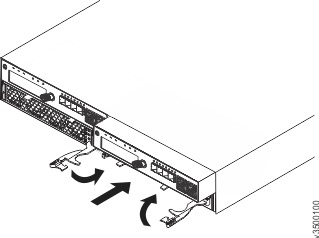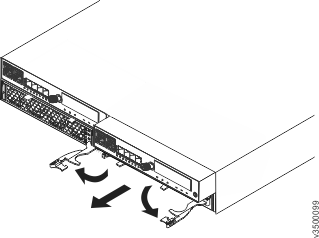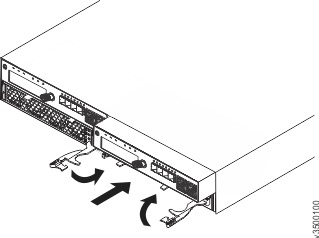If you have purchased a second expansion canister for your
expansion enclosure, you must install it.
The unused canister bay is occupied by a filler canister.
You must remove it before you can install the second canister.
To install the canister, complete the following steps.
- Remove the filler canister as shown in Figure 1.
- Unlatch the release levers and pull them open.
The canister moves out of the slot approximately 0.6cm
(0.25 inch).
- Slide the canister out of the enclosure.
Figure 1. Removing the filler canister
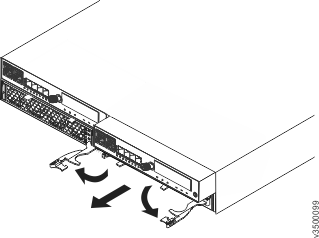
- Install the second
expansion canister as shown in Figure 2.
- Slide the canister into the enclosure.
- Close and latch the release levers.
Figure 2. Installing the second expansion canister