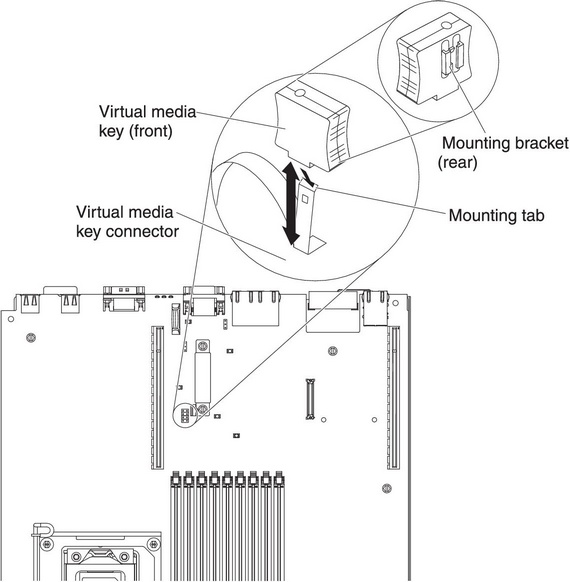Installing the virtual media key
Use this information to install the virtual media key.
To install the virtual media key, complete the following steps:
If you have other devices to install or remove, do so now. Otherwise, go to Completing the installation.
Give feedback