Use this information to install the DIMM air baffle.
To install the DIMM air baffle, complete the following steps:
- Align the DIMM air baffle over the DIMMs so that the baffle pin on the left side of the air baffle aligns with the pin hole next to DIMM connector 8 on the system board, and lower it into the server.
Figure 1. DIMM air baffle installation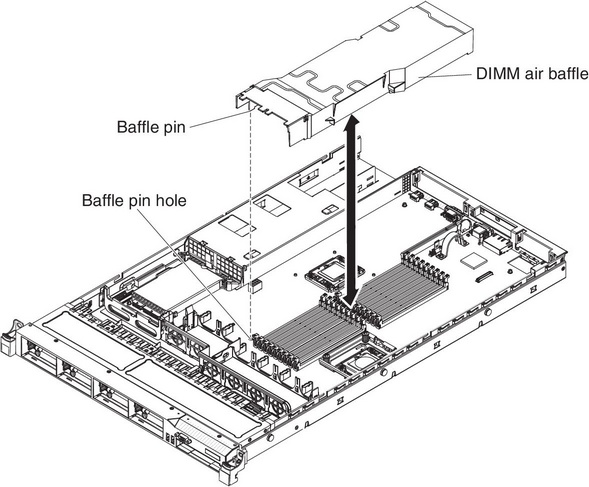
- Install the cover.
- Slide the server into the rack.
- Reconnect the power cord and any cables that you removed.
- Turn on the peripheral devices and the server.
For proper cooling and airflow, replace the air baffle before turning on the server. Operating the server with an air baffle removed might damage server components.