AC power-supply LEDs
Use this information to view AC power-supply LEDs.
The following minimum configuration is required for the DC LED on the power supply to be lit:
- Power supply
- Power cord
Note
You must turn on the server for the DC LED on the power supply to be lit.
The following illustration shows the locations of the power-supply LEDs on the ac power supply.
Figure 1. AC power-supply LEDs
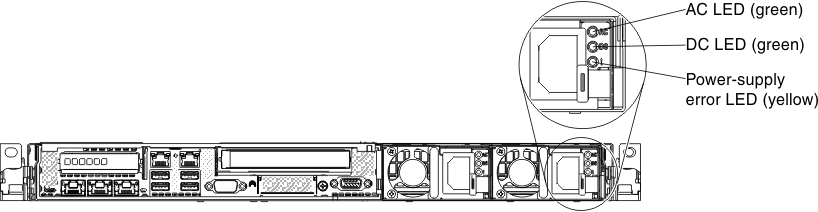
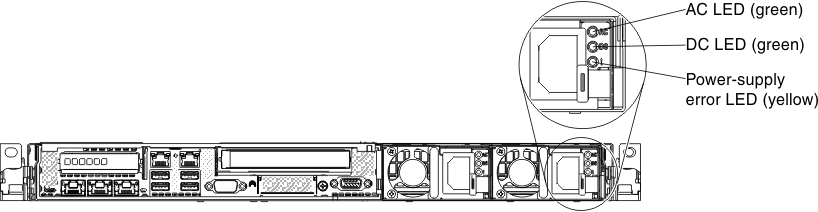
The following table describes the problems that are indicated by various combinations of the power-supply LEDs on an ac power supply and suggested actions to correct the detected problems.
| AC power-supply LEDs | Description | Action | Notes | ||
|---|---|---|---|---|---|
| AC | DC | Error (!) | |||
| On | On | Off | Normal operation. | ||
| Off | Off | Off | No ac power to the server or a problem with the ac power source. |
| This is a normal condition when no ac power is present. |
| Off | Off | On | The power supply has failed. | Replace the power supply. | |
| Off | On | Off | The power supply has failed. | Replace the power supply. | |
| Off | On | On | The power supply has failed. | Replace the power supply. | |
| On | Off | Off | Power-supply not fully seated, faulty system board, or the power supply has failed. |
| Typically indicates a power-supply is not fully seated. |
| On | Off | On | The power supply has failed. | Replace the power supply. | |
| On | On | On | The power supply has failed. | Replace the power supply. | |
Give feedback