Installing the operating temperature enhancement kit
To install the operating temperature enhancement kit, do the following:
- Turn off the server. Then, disconnect all external cables and remove all peripheral devices.
- Remove the server cover. See Removing the server cover.
- Remove the PCI riser-card assembly. See Removing the PCI riser-card assembly.
- Connect the operating temperature enhancement kit connector to the system board.
- Route the cable along the chassis. Make sure the relevant cables pass through the cable clips.Figure 1. Operating temperature enhancement kit cable connection for 2.5-inch-drive model
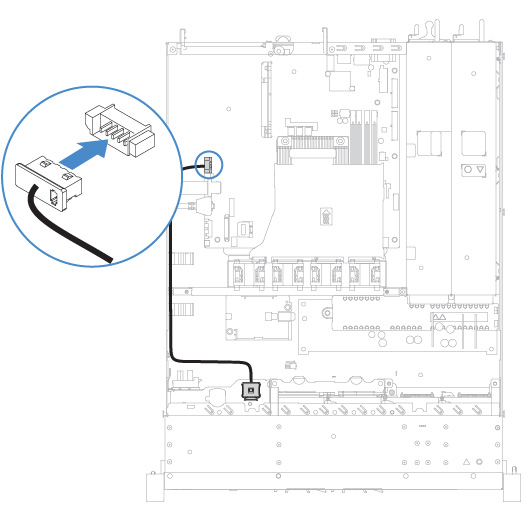 Figure 2. Operating temperature enhancement kit cable connection for 3.5-inch-drive model
Figure 2. Operating temperature enhancement kit cable connection for 3.5-inch-drive model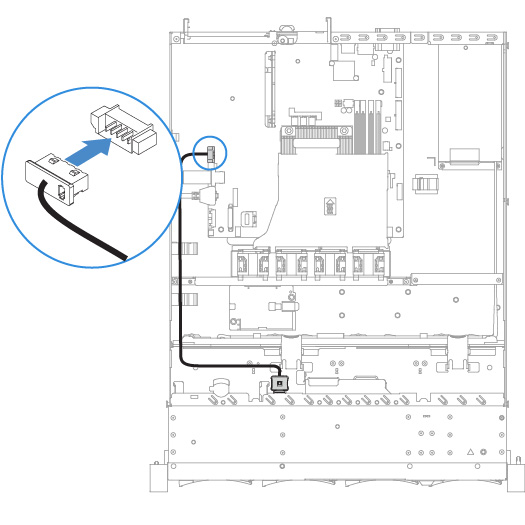 AttentionMake sure that the cable is not pinched and does not cover any connectors or obstruct any components on the system board.
AttentionMake sure that the cable is not pinched and does not cover any connectors or obstruct any components on the system board. - Slide the operating temperature enhancement kit 1 into the slot 2 on the hard disk drive cage until the operating temperature enhancement kit locks into place with an audible click. Figure 3. Operating temperature enhancement kit installation
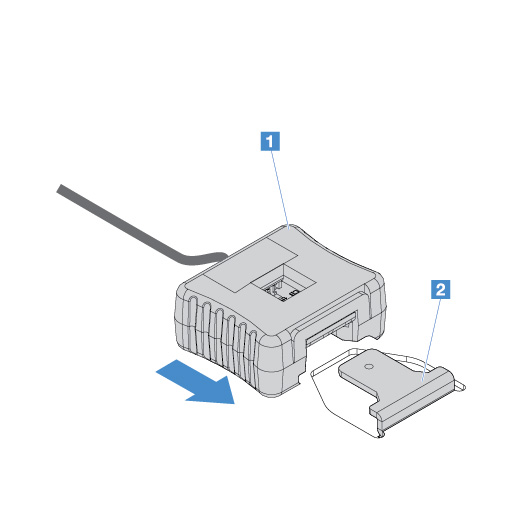
- Complete the parts replacement. See Completing the parts replacement.
Give feedback