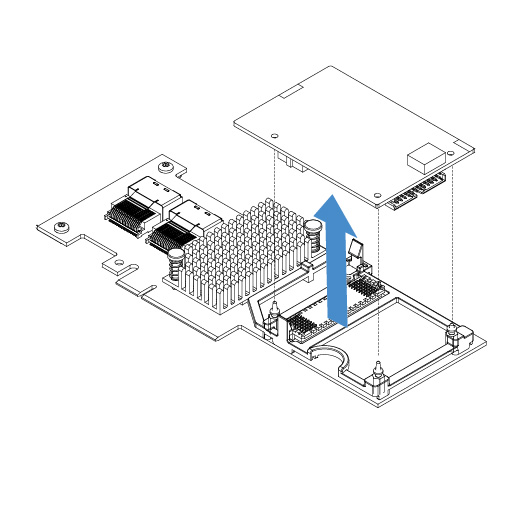Removing a ServeRAID SAS/SATA controller memory module
Note
For brevity, in this documentation the Lenovo ServeRAID SAS/SATA controller is often referred to as the SAS/SATA adapter or the ServeRAID adapter.
To remove a ServeRAID adapter memory module, do the following:
Give feedback